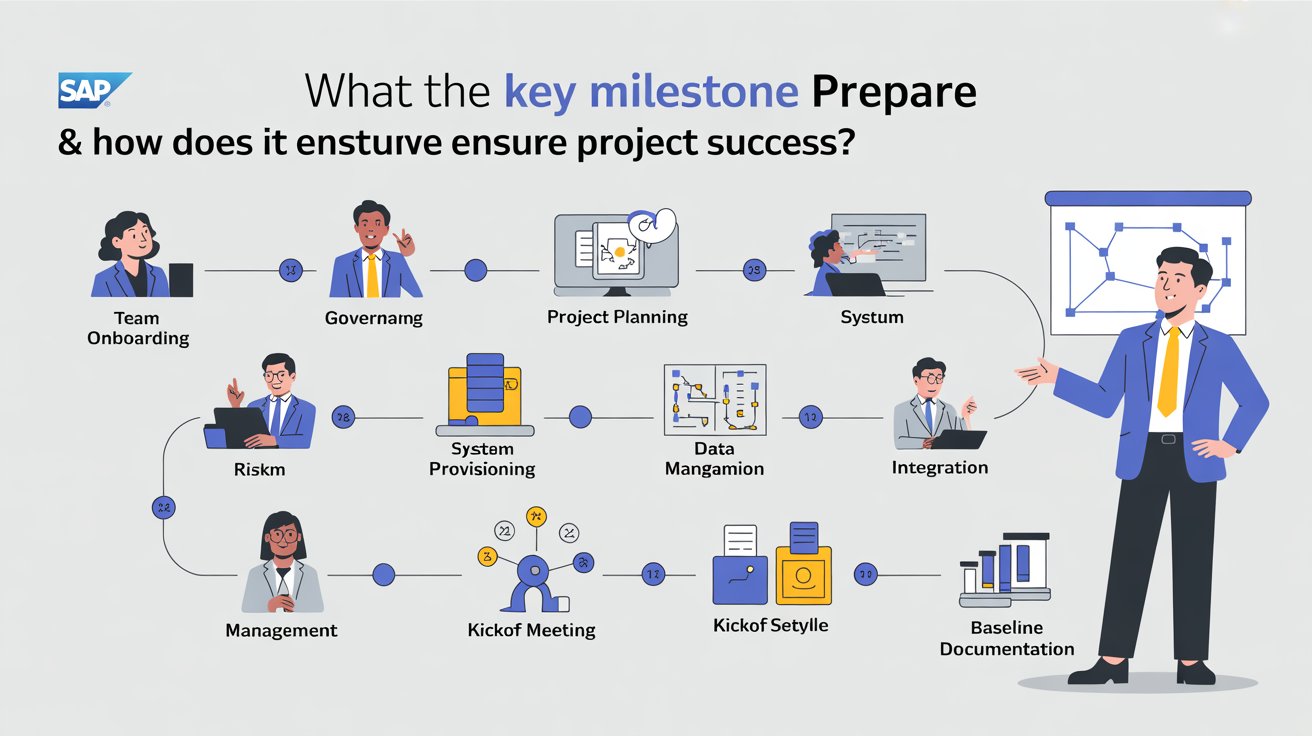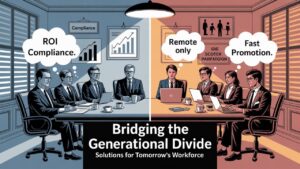SAP Activate Prepare Phase: Laying the Groundwork (Without Losing Your Mind)
Alright, here’s the deal—the Prepare Phase in SAP Activate is like prepping for a big road trip. You don’t just jump in the car and hope for the best. Nah, you’ve gotta line things up so you don’t end up stranded on the side of the highway with no snacks. This is where you lock in your game plan—get your crew together, make sure everyone knows what’s up, and set the GPS before you even start the engine.
What’s the point?
Get governance sorted, rally the team, spin up your systems, and get your ducks (and docs) in a row so the migration doesn’t go off the rails.
What you’re walking away with:
- Signed Project Charter (a.k.a., your permission slip)
- Kickoff Meeting (cue the awkward introductions)
- Detailed Project Plan (because winging it isn’t an option)
- System Landscape Setup (tech stuff—don’t forget this bit)
Table of Contents
Project Team Onboarding- SAP Activate Prepare Phase
Find Your Crew- Identify Core Project Team
First up: assemble the dream team. I’m talking functional wizards, tech leads, SAP Basis folks, the data migration brains, testers, and the PMO crowd. You need the right mix—otherwise, someone’s gonna drop the ball and everyone will feel it. Get clear on who’s running each show.
Onboard Like You Mean It- Conduct Onboarding Sessions on SAP Activate Methodology
You can’t just hand people a thick manual and expect magic. Get everyone clued up on the SAP Activate way—phases, deliverables, how not to break stuff. Run workshops, spill the secrets, nail down timelines. Make sure nobody’s in the dark about their part in the chaos.
Who’s Doing What? Assign Roles and Responsibilities (RACI Matrix)
Time for the RACI matrix—don’t roll your eyes, it actually helps. Map out who’s Responsible, who’s Accountable, who’s just there to give advice, and who just needs the occasional update. You don’t want three people pointing fingers when something goes sideways.
Hand Out the Keys- Provide Access to Project Tools
Give your team access to all the toys: Jira, SAP Roadmap Viewer, SAP Solution Manager… whatever tools you’re using. No point in having a plan if your team can’t log in to actually do stuff.
Sync Up Conduct Initial Team Alignment Meetings
Kick off some alignment meetings. These aren’t just for show—they get everyone reading the same script, talking timelines, dependencies, and how you’ll keep things from turning into a circus.
What You’ve Got at the End: Deliverable:
A team that’s actually ready onboarded, organized, and (mostly) on the same page, with a shiny RACI matrix and onboarding doc to prove it. Now you’re set to tackle that SAP S/4HANA migration without losing your mind—or your project.
Governance Framework Setup in the SAP Activate Prepare Phase
Alright, let’s cut to the chase—if you skip setting up proper governance during the SAP Activate Prepare Phase, you’re basically begging for chaos. I mean, this is the bit where you lay down the law: who’s in charge, who’s reporting to whom, and how the heck are you gonna keep things from spiraling out of control when everyone’s got an opinion on how SAP S/4HANA should work.
Set Up the PMO (a.k.a. The Project Police)
First things first, you need a Project Management Office. Think of them as the project’s traffic cops—laying down the rules, keeping everyone in their lanes, and making sure stuff actually gets done. They’ll whip up templates for tracking, decide how often you have to show your homework (progress reports), and throw together dashboards so execs can peek at KPIs without bugging you every five minutes. If you don’t have this structure? Good luck hitting your deadlines or staying on budget. Seriously.
Build Your Escalation Lifeline
Stuff’s gonna break. People will disagree. That’s life. So, you need a crystal-clear escalation path. Who do you call when something blows up? (Hint: not Ghostbusters.) Get those workflows nailed down, so nobody’s wasting time figuring out who’s supposed to fix what when the pressure’s on. It’s all about speed—less downtime, fewer headaches, and a lot less finger-pointing.
Set Up the Change Control Board (CCB) – The Gatekeepers
Let’s be real: scope creep is the silent killer of projects. So, get yourself a Change Control Board—a squad made up of folks from business, IT, and the PMO. This gang decides which changes get the green light and which get laughed out of the room. Their job? Keep everyone focused on the real goals, on time, and—hopefully—under budget. Without the CCB, you’re just inviting random changes and chaos.
Get Your Communication Game On Point
Nothing tanks a project faster than radio silence or mixed messages. You need a legit communication plan: who’s talking to whom, how often, and on what platform (email? Slack? carrier pigeons?). Weekly check-ins, progress updates, dashboards—get it all in writing. You want everyone on the same page, not wandering around in the dark. Surprises are for birthdays, not SAP projects.
Don’t Forget the Steering Committee
Execs love their steering committees. Schedule these early and often. It’s where the big bosses get the scoop on what’s happening, throw their weight behind key decisions, and sometimes even help bulldoze roadblocks. Plus, it keeps leadership plugged in, so you’re not stuck waiting weeks for approvals or direction.
Final Word: Governance Framework & Communication Plan
At the end of this phase, you need a rock-solid Governance Framework and Communication Plan. Put everything in there: PMO processes, how to escalate, the CCB rules, and exactly how you’re gonna keep everyone looped in. This doc is your safety net—it keeps the project in check, with the right people watching, and hopefully, way less drama down the road.
Detailed Project Planning in the SAP Activate Prepare Phase
Alright, let’s ditch the corporate mumbo-jumbo for a sec. Here’s how project planning actually goes down in the SAP Activate Prepare Phase—warts and all.
So, after you’ve survived the “Discover Phase” (a.k.a. endless PowerPoints and pie-in-the-sky ideas), it’s time to get your hands dirty. The Prepare Phase is where those dreamy roadmaps get turned into something you can actually use—like, real tasks, people, and (hopefully) deadlines that don’t make you want to cry. You need this nitty-gritty plan, or else things will spiral faster than a group chat after midnight.
Break It Down: Phases, Sprints, and All That Jazz
Here’s where you chop the big beast into chunks. SAP Activate’s got these five stages—Prepare, Explore, Realize, Deploy, Run—each split into sprints. Sprints are just fancy words for “short bursts of work where you try not to procrastinate.” This whole slicing-and-dicing thing helps you not lose your mind. It’s like meal-prepping for a marathon.
Get That Schedule Sorted
You can’t just wing it. Someone (usually the project manager who’s already on their third coffee) puts together a master schedule—think Gantt charts, MS Project, whatever floats your boat. Everything’s mapped: milestones, sprints, tests, cutovers. This is your GPS for the project. If anyone asks “Are we there yet?” just point to the schedule.
Dependencies & Critical Paths: The Spider Web
Here’s where things get spicy. All those SAP modules (MM, PP, FICO, and the rest of the alphabet soup) are tangled together. Plus, you’ve got to plug into outside systems. If you don’t map this mess early, you’re basically setting yourself up for a domino meltdown later. Spotting what’s critical helps you not drop the ball on the stuff that could tank the whole timeline.
Quality Gates: The Bouncers at the Club
No one gets through unless they’re up to snuff. Every major milestone has a “quality gate”—fancy speak for “did you actually finish this, or are you just saying you did?” It’s all about catching mistakes before they snowball. Less rework, less drama.
People Power: Get Your Crew Sorted
You need the right folks for each job—consultants, data nerds, Basis wizards, testers, the whole circus. Project managers check who’s actually available (because half your team is always mysteriously “on another project”). Any gaps? Fix ‘em now, or pay for it in panic later.
The Big Deliverable: Detailed Project Plan
At the end of this phase, you’ve got one chunky document: your project plan. It spells out:
- Sprints and timelines
- Dependency matrix and critical path (spaghetti chart, basically)
- Who’s doing what
- Quality gates and sign-offs
This becomes your bible, your North Star, your “don’t panic” guide for the wild ride ahead. Stakeholders will want to see it, so make it look pretty (or at least legible). And honestly? If you wing this part, you’re doomed. Plan hard now so you can breathe (a little) later.
System Landscape Provisioning in the SAP Activate Prepare Phase
Alright, here’s where the rubber meets the road in your SAP S/4HANA journey—system landscape provisioning. Seriously, if you mess this up, the rest of your migration is going to be an uphill battle with no snacks. The whole point is to get your technical ducks in a row, so when it’s time to run workshops, do some testing, or just break stuff in a sandbox, you’re not tripping over missing servers or waiting for someone to spin up a VM. Get the landscape sorted early and you’ll avoid those “Why isn’t this ready yet?” conversations no one wants to have.
Figuring Out What Goes Where
First things first: map out your landscape. You need to decide what’s what—DEV for your wild experiments, QAS for pretending you’re a responsible adult, PRD for the real deal, and, of course, sandboxes for all those “what if we just tried this…” moments. Whether you’re on-prem, living the cloud life, or doing some weird hybrid thing, make sure your architecture can actually handle what your business is gonna throw at it. Scalability and high availability aren’t just buzzwords—they’ll save your butt later.
Getting DEV and Sandbox Up and Running
Early on, you’ve gotta get those development and sandbox systems provisioned. This isn’t just busywork—it’s where you’ll do your first configs, prove that your wild ideas might actually work, and run the fit-to-standard workshops. If these environments aren’t working, your team will be dead in the water. So, yeah, don’t cut corners here.
Installing the Goods: SAP S/4HANA
SAP Activate Prepare Phase-The Basis crew steps in and gets SAP S/4HANA up and humming. That means HANA database, app servers, and the SAP Fiori launchpad all need to be installed and configured by the book (well, SAP’s book, anyway). You want it running smoothly and securely, so stick to those guidelines—even if you’re tempted to freestyle.
Wiring Up the Integrations- SAP Activate Prepare Phase
Now, don’t forget about all the other stuff your system needs to talk to. Legacy apps, third-party tools, middleware, you name it. Get those basic integrations and connectivity checks done now. The last thing you want is to discover a critical data flow is borked when you’re halfway through testing.
Locking Down Security and Access
Here’s where the security folks come in and start drawing lines in the sand. Figure out who gets access to what—consultants, devs, testers, the works. Make sure everyone’s got what they need, but not a drop more. You really don’t want to be on the wrong side of a compliance mess.
Is Everything Actually Ready? SAP Activate Prepare Phase
Before you call it good, run a technical readiness check. Performance testing, database sizing, SAP Notes—tick all the boxes. If something’s off, fix it now, not when the project’s already rolling and every minute of downtime feels like a year.
The One Document Everyone Will Point To Later
At the end, you pull it all together in the System Landscape Provisioning Document. It’s got your architecture diagrams (DEV, QAS, PRD, Sandbox), install and config details, who’s got what access, and a big ol’ technical readiness sign-off. Trust me, this doc is going to be your get-out-of-jail-free card when someone asks, “Were we actually ready for this?”
Bottom line? Nailing system landscape provisioning early makes everything smoother down the road. You’ll thank yourself in the Explore and Realize phases, and you won’t have to explain why things are on fire. Win-win.
Kickoff Meeting Execution in the SAP Activate Prepare Phase
Alright, so here’s where the rubber finally hits the road—kickoff time. The SAP Activate Prepare Phase doesn’t really get rolling until everyone’s crammed into a (probably too small) conference room or awkward Teams call for the big kickoff meeting. This isn’t just a box to tick; it’s where you find out who’s who, what the heck you’re all supposed to be doing, and try not to sound clueless about your own role. Get this right, and you might avoid a ton of headaches later. Get it wrong? Well, good luck untangling that mess down the road.
Kickoff Agenda: Not Just a To-Do List
So, the project manager (aka the poor soul herding all these cats) whips up a kickoff agenda. Expect the usual suspects: intros, a quick and hopefully not-too-boring SAP Activate overview, who’s in charge of what, major deadlines, and—because nothing ever goes 100% smoothly—how we’ll handle risks and keep everyone in the loop. If the agenda’s tight, the meeting might actually finish before everyone zones out.
Explaining SAP Activate Without Putting People to Sleep
One part that’s weirdly important: making sure everyone gets what SAP Activate actually is. The PM will walk through the six phases—Discover, Prepare, Explore, Realize, Deploy, and Run—maybe with some forced enthusiasm about Agile and “fit-to-standard” workshops (yes, you’re going to hear those terms a LOT). Idea is to get everyone on the same page, or at least pretending they are.
Why Are We Even Doing This? Objectives & Scope
Next up, the actual point of the migration gets spelled out. What’s in scope, what’s not, and how will we know if we’ve actually succeeded? Maybe it’s faster month-end closes, less spreadsheet hell, or finally getting reports that make sense. This is the moment to make sure everyone’s rowing in the same direction—not off chasing their own pet projects.
Meet the Team: Who Does What
SAP Activate Prepare Phase: Can’t have a project without people, right? So, everyone gets introduced—functional leads, techno-wizards, Basis folks, data nerds. The main goal here? Make sure everyone knows what they’re responsible for, so when stuff hits the fan, you know who to call (or blame, let’s be honest).
Governance & Escalation: Who’s the Boss?
SAP Activate Prepare Phase: There’s always that part of the meeting where someone shows a slide with org charts and escalation paths. PMO, Change Control Board, steering committee—basically, who you need to talk to if you want things done, and who to email when you’re stuck. It might seem dry, but trust me, you’ll care about this when you hit your first big issue.
Risks & Dependencies: The Necessary Doom & Gloom Segment
Remember all that risk stuff from the Discover phase? Time to dust it off and make sure everyone’s aware of what could trip you up. Who’s on the hook if something goes sideways, and what’s the backup plan? It’s not super fun, but skipping this bit is just asking for trouble.
The Swag Bag (aka Deliverables): SAP Activate Prepare Phase
- Kickoff agenda & slides (the PM’s pride and joy)
- List of who’s attending and what they’re supposed to be doing
- Notes from the risk/dependency chat
- Actual meeting minutes and action items (for the three people who’ll read them)
Bottom line: nail the kickoff, and the project stands a fighting chance. Mess it up, and you’re basically building on sand. Nobody wants that, especially not with something as fun as S/4HANA migration.
Nailing Down Project Governance and PMO in SAP Activate’s Prep Phase
Alright, let’s talk about the real backbone of any SAP S/4HANA migration: getting your governance and PMO ducks in a row during the Prepare phase. Miss this, and honestly? You’re just begging for chaos, missed deadlines, and a whole lotta finger-pointing later.
First up—Confirming the Governance Framework
SAP Activate Prepare Phase: You know that governance plan someone drafted up months ago? Now’s the time to actually rubber-stamp it. The steering committee gets their say, and you lock in who’s calling the shots, who’s yelling when things go sideways, and what the whole escalation circus looks like. Steering Committee, CCB, PMO—they all get assigned their roles for real.
Now, Build the PMO
This is where you roll out your Project Management Office structure. Think of the PMO as the nerve center—the group that’s tracking stuff, squashing issues, wrangling the budget, and cranking out those reports the execs pretend to read. Plus, they make sure everyone’s toeing the SAP Activate line (no freelancing allowed, sorry).
KPIs & Reporting—Yeah, You Gotta
No project survives without some numbers to obsess over. So, you set up your KPIs—stuff like progress, budget, bug count, deliverables hit or missed. And you need reporting that actually tells you what’s going on: weekly dashboards, monthly reports, whatever keeps the higher-ups from panicking.
Escalation Paths—Make Them Crystal Clear
Don’t wait till everything’s on fire to figure out who’s supposed to fix it. Set those escalation thresholds, nail down who approves what, and put some timelines on decision-making. No more “let’s circle back next week”—it needs to move fast.
Bring in the Tools
Gotta love a dashboard. Whether it’s SAP Solution Manager, Jira, or some other shiny toy, get your tools in place so you can track, automate, and keep everyone honest. The more visible, the better—keeps surprises to a minimum.
Governance Meets Risk Management
This isn’t just about rules—it’s about dodging bullets. Tie your risk register straight into the governance process. That way, when something looks ugly, it actually gets escalated and doesn’t just rot in someone’s inbox.
The Actual Deliverables
At the end of this phase, you’re walking away with: SAP Activate Prepare Phase
- The final governance blueprint (who does what, who to bug, who signs off)
- The PMO structure and how it actually works
- Templates for reporting and those ever-so-important KPIs
- A map showing how risks get governed
Detailed Project Planning and Scheduling in the SAP Activate Prepare Phase
Alright, here’s where the rubber starts hitting the road. The SAP Activate Prepare Phase? It’s not just some corporate buzzword soup—it’s where your grand, hand-wavey roadmap finally gets chopped up into something you can actually work with. We’re talking real tasks, real deadlines, stuff with names and dates on it, not just “we’ll get around to it.” If you skip this, good luck not stepping on rakes in the next phases.
Break Down the Project into Workstreams
First off, you gotta split the beast. SAP Activate Prepare Phase projects are monsters, so you break ‘em into chunks—workstreams. Think: functional (like FI, MM, SD—those SAP folks love their acronyms), technical bits (Basis, security), data migration, testing, change management. Why? So people stop tripping over each other, and you can actually tell who’s dropping the ball if something goes sideways.
Develop a Detailed Project Schedule
Next, you can’t just toss tasks into the air and hope they land in order. You need a schedule, and I mean detailed—like, “Tuesday at 4pm, Bob, you’re on this” detailed. Grab whatever tool makes your PM happy: MS Project, SAP Solution Manager, Jira… even a napkin, if you must. The point is: everyone’s clear on who does what, when, and in what order.
Identify Task Dependencies
SAP Activate Prepare Phase: Here’s where the pain starts: dependencies. You can’t configure a system before it’s provisioned (unless you’ve got a time machine). Data’s gotta be clean before you migrate it or you’re just shoveling dirt. Mapping this out upfront means fewer “Oh crap, we forgot that” moments later.
Resource Allocation and Workload Planning
Now, take a hard look at your team. Who’s actually available? No, seriously—who isn’t on vacation or stuck on three other projects? Line up your functional folks, techies, data wizards, testers. Assign names to tasks. Otherwise, you’re just wishing on a star.
Create Milestone-Based Deliverables
You want actual stuff to show for your work, right? Pin deliverables (like project charters, fit-to-standard workshops, risk logs) to milestones. Put someone’s name next to each one—nothing disappears faster than an unowned deliverable.
Establish Quality Checkpoints
Quality’s not magic, it’s process. Set up checkpoints: internal reviews, peer checks, maybe a steering committee that actually reads what you send them. Don’t just cross your fingers and hope it’s good enough before moving on.
Deliverable: Detailed Project Plan Document- SAP Activate Prepare Phase
At the end, you should have a war chest of docs—
- A workstream-level schedule (think Gantt chart, but less pretty and more useful)
- Task dependency diagrams that look like spaghetti but make sense to your PM
- A resource assignment matrix
- Milestone/deliverable trackers
- Quality review checkpoint lists
Nail this phase and you’re setting yourself up for a smoother SAP S/4HANA migration. Slack off here and… well, don’t say I didn’t warn you.
System Access and Security Setup in the SAP Activate Prepare Phase
Alright, let’s get into the nitty-gritty of system access and security during the SAP Activate Prepare Phase. This part isn’t exactly glamorous, but honestly, if you mess it up, the whole project’s gonna be a nightmare. You need to lock this stuff down early—otherwise, you’re basically inviting chaos (and some very angry auditors) into your life.
Getting Systems Up and Running
SAP Activate Prepare Phase: So, first things first: the Basis folks, bless ‘em, are busy wrangling with the infrastructure guys to sort out all your SAP systems. We’re talking dev, QA, sandbox—the usual suspects. There’s a ton of grunt work here: spinning up HANA databases, slapping on the right software, and making sure everything’s hooked up and talking nicely. If someone forgets a step? Yeah, you’ll hear about it, trust me.
User Access—No Free-for-Alls
SAP Activate Prepare Phase: Now, not just anyone gets the keys to the kingdom. You’ve got to put in a request, jump through a couple of hoops, and only then—maybe—you get the access you need. The whole “least privilege” thing is the name of the game. You want to stop people from poking around where they shouldn’t. No one wants a consultant accidentally nuking a production table. Seen it happen. Not pretty.
Setting Up Security Roles
This is where you figure out who needs to do what, and then build roles around that. Usually ends up with a bunch of special project roles for consultants, data folks, testers, whatever. Honestly, this part can get political—everyone thinks they need more access than they actually do.
Compliance: The Fun Police
You can’t escape compliance. Everything’s gotta be tracked—who got access, when, why. There are logs for days. If you’re not ready for an audit, you’re basically rolling the dice with your job. So yeah, document everything and make friends with your IT governance person.
Testing Connections—Because Nothing Ever Works the First Time
Once all the access is set up, you gotta make sure people can actually log in. This means testing VPNs, SSO (single sign-on), network stuff… There’s always that one person who can’t get in and it’s never their fault, right? Anyway, iron out those problems now before they blow up later.
What You Hand Off- SAP Activate Prepare Phase
You can’t just say, “Trust me, it’s done.” You need proof:
- System provisioning checklist (basically, a “we actually did the work” list)
- User access logs
- Security role matrix (the who-can-do-what cheat sheet)
- Compliance docs (for the fun police)
- Connectivity testing reports (aka, “Yes, people can log in”)
Bottom line: Nail this stuff down in the Prepare Phase, and you’ll save yourself a world of pain later on. Slack off here, and you’re just asking for project delays or, worse, compliance disasters. No pressure, right?
Data Migration Planning and Tools Setup in the SAP Activate Prepare Phase
Alright, let’s talk about the often-boring-but-totally-crucial data migration stuff in the SAP Activate Prepare Phase. Think of it like packing before a move—only your “stuff” is data, and if you mess it up, you’re in for a world of pain later. So, yeah, this part matters.
Figuring Out What Data Actually Matters
SAP Activate Prepare Phase: First up, it’s time to figure out what’s worth lugging along to the shiny new SAP S/4HANA system. You don’t need every scrap of data from your old ECC setup—nobody wants to migrate ancient, useless info. So, the team sits down and calls out the big players: customer lists, vendor details, materials, open sales and purchase orders, you name it. Junk gets left behind. (It’s like an episode of Hoarders, but for databases.)

Picking Your Tools (Don’t Sleep on This)
SAP Activate Prepare Phase You gotta pick the right tools for the job. SAP’s got its own stuff, like the Data Migration Cockpit (fancy name, huh?) or that LT doodad for landscape transformation. The point is, if you set these up early, you’re not scrambling when it’s time for a test run. Trust me, you don’t wanna do this last minute.
Cleaning Up the Mess
SAP Activate Prepare Phase: If you thought your junk drawer was bad, wait until you see a company’s data before a migration. Duplicates everywhere, weird formats, typos—total chaos. So, somebody’s gotta make a cleaning plan: get rid of copies, fix the formats, set ground rules. Otherwise, you’ll migrate garbage and regret it later.
Templates: Not Just for PowerPoint
You need migration templates—basically, cheat sheets that tell everyone what format the data needs to be in, which fields matter, and how to map the old stuff to the new system. Saves headaches, trust me.
Who’s Actually In Charge Here?
Data governance isn’t just corporate buzz—someone needs to own the data in each area. Finance, procurement, whatever. These folks review, check, and (hopefully) approve data before the big move. Otherwise, it’s chaos.
Test Runs Are Your Friend
You wouldn’t move without a walkthrough, right? Same deal. Schedule mock migrations—test the tools, the templates, the whole shebang. Iron out the kinks before the real deal, because “winging it” is not a strategy.
What You Hand Over at the End
You’re not done until you’ve wrapped up the paperwork:
- The big data migration strategy document
- Your cleaning plan (aka, how you Marie Kondo’d your data)
- Logs showing what tools you set up and how
- Templates for the most important data objects
- A schedule for those all-important mock runs
Nail this phase, and the rest of your migration’s a lot less scary. Skip it or half-ass it, and…well, let’s just say you’ll wish you hadn’t.
Kickoff Meeting & Getting Ready to Roll in the SAP Activate Prepare Phase
Alright, this is the moment where all that prep work turns into something real. We’re not just talking about theoretical plans anymore—this is where you actually hit the “go” button. Basically, the team, the tools, the strategy, and all the red tape should be squared away, and now it’s time to make things official with a proper kickoff.
Pulling Everyone Together: The Kickoff Meeting
So, here’s the deal: you get all the key players in the same (probably virtual) room—bigwigs, process owners, techies, consultants, you name it. The point? Make sure everyone knows what the heck’s going on, what their roles are, and what the endgame looks like. You lay out the vision, the targets, the calendar—so nobody can say, “Wait, I didn’t get the memo.”
Going Over the Project Charter & Governance Stuff
Now’s when you dust off that project charter everyone signed. Double-check what’s actually in scope, what counts as success, who’s paying for what, and who cries if things go sideways. Also, make sure the rules of the road (aka governance) are crystal clear: who calls the shots, how to escalate drama, how changes get handled, all that jazz.
Locking Down the Project Plan
You’re not winging it—there’s an actual plan with timelines, dependencies, deliverables, and checkpoints. Think of it as a GPS for the next phase. You roll this out so people can’t claim they’re lost later.
Making Sure the Systems Actually Work
Look, nothing kills momentum faster than logging in and getting an error message. So, before the kickoff confetti flies, you’ve gotta check the SAP systems (dev, QA, sandbox, whatever) are actually up, users have access, and the whole thing’s not held together by duct tape. Run those tests, fix what’s broken, and don’t just assume it’ll work out.
Double-Checking the Risk List
No one likes surprises—unless it’s cake. You go back to the risk register and see what’s lurking. Is the data garbage? Are there tools you’re depending on that nobody knows how to use? Sort that out now. Figure out how you’ll dodge or handle anything ugly before it bites you in the, well, you know.
What You Actually Deliver
Here’s what you walk away with at this stage:
- The kickoff presentation and meeting notes (so nobody can say they “forgot”)
- The final project plan (not the scribbles, the real thing)
- Proof the systems are ready to go
- An updated risk log with action items
- And, of course, the official sign-off from the sponsors (get it in writing!)
Nailing this milestone means you’re set up to start the Explore Phase without tripping over your own feet. Risks are under control, everyone’s on the same page, and you’re not just hoping for the best—you’re ready.
Conclusion
Alright, here’s the deal with the SAP Activate Prepare Phase: it’s basically the part where you lay down the tracks before the train even leaves the station. Forget skipping this bit—unless you enjoy chaos and frantic emails at midnight. You get the team together, figure out who’s actually in charge (which, let’s be real, can be half the battle), sort out your data headaches, and make sure everyone gets the memo at the kickoff.
The whole point isn’t just ticking boxes—it’s squashing risks before they turn into dumpster fires, getting everyone on the same page, and making sure the system won’t throw a tantrum the second you try to use it. Nail this phase, and suddenly the rest of the project doesn’t seem so terrifying. Miss it, and, well… let’s just say you’ll regret it.
So, by the end, you’ve got your project charter locked in, governance sorted (no more mystery decision-makers), your tools are actually working, and you know exactly where you’re headed. At that point, moving into the Explore Phase is almost exciting. Almost. At least you won’t be flying blind, and your SAP S/4HANA journey might just avoid the usual horror stories.