Table of Contents
I. Introduction
A. Brief overview of text-to-video AI tools
Text to video AI tools represent an innovative intersection of artificial intelligence and multimedia creation, allowing users to effortlessly transform written text into engaging video content. These tools leverage advanced algorithms to interpret text inputs and generate corresponding visual and auditory elements, effectively eliminating the need for extensive manual video editing.
B. Importance of using AI tools for video creation
In today’s fast-paced digital landscape, video content reigns supreme as one of the most effective mediums for communication and engagement. However, traditional video production can be time-consuming, resource-intensive, and often requires specialized skills. AI-powered Text To Video tools offer a solution to these challenges by streamlining the video creation process, making it more accessible to individuals and businesses alike. With AI, users can quickly generate high-quality videos without the need for extensive technical expertise or expensive equipment, democratizing the creation of multimedia content.
C. Preview of the top 10 tools to be discussed – Text To Video
In this guide, we’ll explore the top 10 Text To Video AI tools that are revolutionizing the way content is created and consumed:
- Artguru’s Sora AI
- Synthesia
- FlexClip
- DeepBrain AI
- InVideo
- Elai Ai
- Lumen5
- Wibbitz
- Vidnami (formerly Content Samurai)
- Wave.video
Whether you’re a marketer looking to enhance your social media presence, an educator seeking to create engaging instructional videos, or a content creator exploring new avenues for expression, there’s a Text To Video AI tool suited to your requirements. Let’s dive in and discover how these innovative platforms can transform your textual ideas into captivating visual experiences.
II. Artguru’s Sora AI– Text To Video
A. Description of Sora AI’s features
Artguru’s Sora AI stands out in the realm of Text To Video AI tools for its remarkable features that streamline the process of transforming textual concepts into dynamic visual content. With Sora AI, users can experience the following key features:
- One-Click Video Generation: Sora AI simplifies the video creation process by offering a one-click solution. Users can input their text, select desired settings, and with a simple click, watch their ideas come to life in the form of engaging videos.
- Versatility in Content Creation: Whether you envision animated anime scenes, majestic wildlife portrayals, or mundane everyday scenarios, Sora AI caters to a wide range of creative preferences. Its versatility allows users to explore various themes and styles effortlessly.
- Intuitive User Interface: Sora AI boasts an intuitive user interface that makes navigation and usage a breeze. With user-friendly controls and clear prompts, even those new to Text To Video creation can quickly grasp the tool’s functionalities.
B. Examples of the types of videos it can create
Sora AI empowers users to unleash their creativity and bring diverse concepts to life through video. Some examples of the types of videos that can be effortlessly created with Sora AI include:
- Anime Scenes: Imagine crafting vibrant animated sequences reminiscent of your favorite anime series, complete with character interactions, dynamic backgrounds, and expressive emotions.
- Wildlife Visualizations: From the majestic roar of a tiger to the serene beauty of a tropical forest, Sora AI can render lifelike wildlife scenes that captivate viewers with their realism and detail.
- Everyday Scenarios: Whether it’s depicting a bustling city street, a tranquil countryside landscape, or a cozy living room scene, Sora AI excels at recreating familiar settings with authenticity and charm.
C. Benefits of using Sora AI
Utilizing Sora AI for Text To Video conversion offers a plethora of benefits, including:
- Time Efficiency: By automating the video creation process, Sora AI enables users to generate compelling content in a fraction of the time it would take using traditional methods, freeing up valuable resources for other endeavors.
- Creativity Unleashed: Sora AI provides an outlet for creative expression, allowing users to visualize their ideas in a visual medium without the need for advanced technical skills or resources.
- Enhanced Engagement: Videos created with Sora AI are inherently more engaging and memorable than static text or images, making them ideal for capturing and retaining audience attention across various platforms.
D. Potential drawbacks or limitations
While Sora AI offers numerous benefits, it’s essential to consider potential drawbacks or limitations, such as:
- Limited Customization: Despite its versatility, Sora AI may have limitations in terms of customization options compared to more advanced video editing software. Users seeking highly customized or complex video productions may find the tool’s capabilities restrictive.
- Learning Curve: While Sora AI boasts an intuitive interface, users with no prior experience in video creation may still encounter a learning curve when navigating the tool’s features and functionalities.
- Dependency on AI: As with any AI-powered tool, Sora AI’s performance and output quality are contingent on the underlying algorithms and technology. Users may encounter occasional inconsistencies or limitations in the AI’s ability to accurately interpret and translate textual inputs into cohesive video content.
Despite these considerations, Sora AI remains a valuable asset for individuals and businesses looking to streamline their video creation process and unleash their creativity with ease and efficiency.
III. Synthesia– Text To Video
A. Overview of Synthesia’s capabilities
Synthesia emerges as a leading player in the realm of Text To Video AI tools, offering a comprehensive suite of features designed to revolutionize the video creation process. At its core, Synthesia empowers users to effortlessly transform written text into captivating video content, all through the power of artificial intelligence. Key capabilities of Synthesia include:
- Text To Video Conversion: Synthesia excels in converting plain text inputs into engaging video content, eliminating the need for extensive manual editing or production expertise. Users can simply input their desired text and watch as Synthesia brings it to life in the form of dynamic visual narratives.
- Customization Options: Synthesia offers a range of customization options to tailor videos to specific preferences and requirements. From selecting visual styles and background settings to adjusting pacing and tone, users have the flexibility to personalize their creations according to their vision.
- Integration with Existing Content: Synthesia seamlessly integrates with existing content sources, allowing users to leverage text from articles, blog posts, scripts, and more to generate video content. This integration streamlines the content creation process and enhances workflow efficiency.
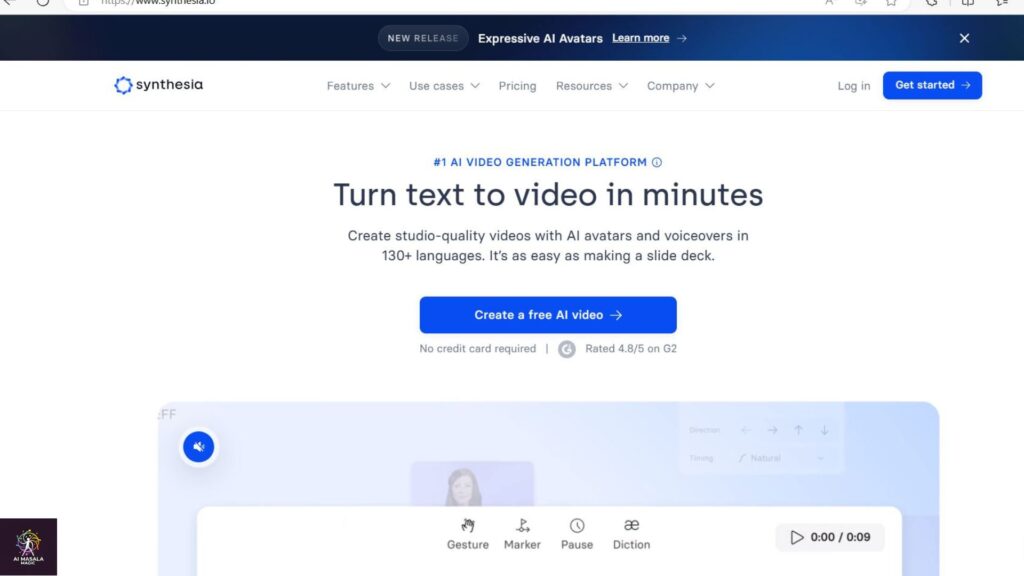
B. Focus on its use of AI avatars and language support
One of Synthesia’s standout features is its use of AI avatars, which serve as virtual presenters or narrators within the generated Text To Video. These AI avatars possess lifelike qualities and can be customized to reflect various genders, ages, ethnicities, and styles, offering versatility and inclusivity in video representation.
Furthermore, Synthesia boasts robust language support, with the ability to generate videos in over 130 languages and dialects. This extensive language repertoire enables users to reach global audiences and cater to diverse linguistic preferences with ease, making Synthesia a truly inclusive and accessible platform for content creation.
C. User interface and ease of use
Synthesia prioritizes user experience and ease of use, offering an intuitive interface designed to streamline the Text To Video creation process. The platform’s user-friendly controls, clear navigation, and intuitive workflows ensure that even novice users can quickly grasp its functionalities and produce high-quality videos with minimal effort.
Additionally, Synthesia provides comprehensive support resources, including tutorials, guides, and customer service assistance, to aid users at every stage of their video creation journey. Whether it’s navigating the platform, optimizing video settings, or troubleshooting technical issues, users can rely on Synthesia’s support infrastructure to enhance their experience and maximize their creative potential.
In essence, Synthesia sets the standard for text-to-video AI tools with its robust capabilities, AI avatar functionality, extensive language support, and user-friendly interface. Whether you’re a content creator, marketer, educator, or business owner, Synthesia offers the tools and resources you need to bring your textual ideas to life in the form of compelling visual narratives.
IV. FlexClip– Text To Video
A. Explanation of FlexClip’s text to video tool
FlexClip stands out as a versatile and user-friendly platform offering a robust text-to-video tool. At its core, FlexClip empowers users to effortlessly transform written text into engaging video content, catering to a wide range of creative needs and preferences. With FlexClip’s text-to-video tool, users can:
- Input Text: Users can input their desired text directly into FlexClip’s interface, providing the foundation for their video content. Whether it’s a script, promotional message, or narrative, FlexClip accommodates diverse textual inputs.
- Customize Visual Elements: FlexClip offers a range of customization options to enhance the visual appeal of generated videos. Users can choose from various templates, themes, fonts, colors, and animations to tailor the video to their specific requirements and branding preferences.
- Incorporate Multimedia Assets: In addition to text, FlexClip allows users to integrate multimedia assets such as images, video clips, and audio files into their creations. This versatility enables users to enhance their videos with compelling visuals and immersive audio, elevating the overall viewer experience.
B. Comparison of its two generation modes
FlexClip’s text-to-video tool offers two distinct generation modes, each catering to different user preferences and objectives:
- Summarizing Content: In this mode, FlexClip analyzes the input text and generates a concise summary or overview in video format. This mode is ideal for condensing lengthy textual content into digestible video snippets, making it suitable for presentations, summaries, and informational videos.
- Excerpting Original Content: Alternatively, FlexClip’s Text To Video tool can extract excerpts from the original text and transform them into standalone video segments. This mode preserves the essence of the original content while presenting it in a visually engaging format, making it suitable for storytelling, promotional videos, and social media content.
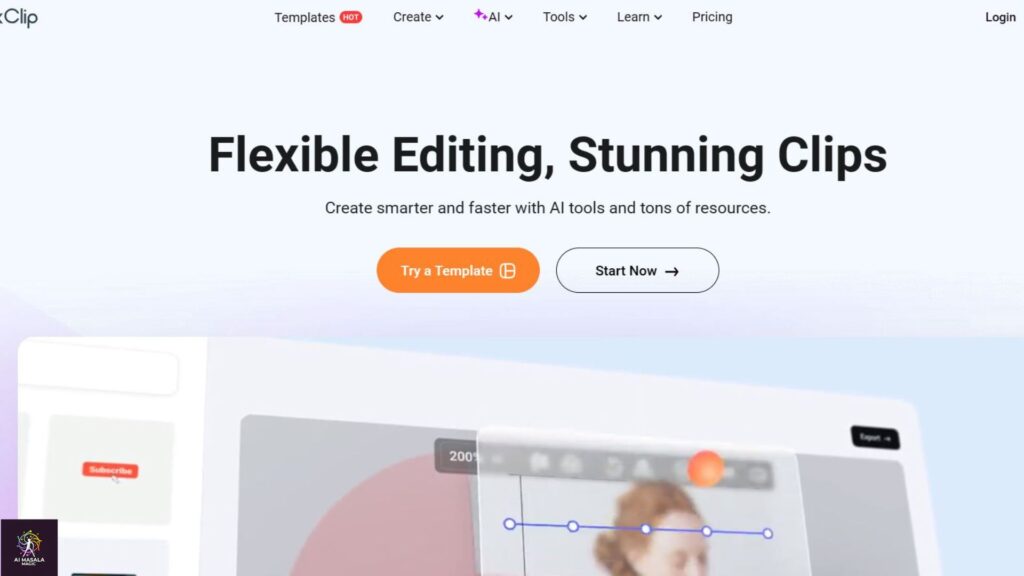
C. Use cases and versatility
FlexClip’s text-to-video tool boasts versatility in its applications, catering to a wide range of use cases and industries:
- Marketing and Advertising: FlexClip enables marketers and advertisers to create compelling promotional videos, product demos, and advertisements using text-based content. With customizable templates and multimedia integration, FlexClip facilitates the creation of visually captivating marketing materials that drive engagement and conversions.
- Education and Training: Educators and trainers can leverage FlexClip to transform educational materials, lectures, and tutorials into engaging video lessons. By converting text-based content into dynamic visual narratives, FlexClip enhances learning experiences and facilitates knowledge retention among students and trainees.
- Social Media Content Creation: Social media influencers, content creators, and businesses can use FlexClip to produce captivating videos for various social media platforms. Whether it’s sharing stories, creating branded content, or engaging with followers, FlexClip’s Text To Video tool provides the tools and resources to craft attention-grabbing videos that resonate with audiences.
In essence, FlexClip’s Text To Video tool offers a powerful yet accessible solution for transforming text into visually compelling video content. Whether you’re looking to promote your brand, educate your audience, or engage with your followers, FlexClip equips you with the tools and resources to bring your textual ideas to life in the form of captivating visual narratives.
V. DeepBrain AI– Text To Video
A. Discussion of DeepBrain AI’s affordability and user-friendliness
DeepBrain AI distinguishes itself in the text-to-video landscape through its combination of affordability and user-friendliness, making it an accessible option for a wide range of users. Here’s why:
- Affordability: DeepBrain AI offers cost-effective solutions for text-to-video conversion, making it accessible to individuals and businesses with varying budgets. Its pricing plans are designed to accommodate different usage levels, ensuring that users can find a plan that aligns with their financial resources.
- User-Friendliness: DeepBrain AI prioritizes ease of use, providing an intuitive interface and straightforward workflow that simplifies the video creation process. With user-friendly controls and clear instructions, even users with limited technical expertise can navigate the platform with ease, empowering them to create high-quality videos effortlessly.
B. Features like natural voiceovers and customizable visuals
DeepBrain AI sets itself apart with a range of advanced features designed to enhance the quality and customization options of generated videos. Here are some notable features:
- Natural Voiceovers: DeepBrain AI offers natural-sounding voiceovers that bring textual content to life with clarity and expression. Users can choose from a selection of voices and languages to match their desired tone and audience preferences, ensuring that their videos resonate effectively.
- Customizable Visuals: DeepBrain AI allows users to customize various visual elements of their videos, including background settings, animations, transitions, and text styles. This level of customization enables users to tailor their videos to specific themes, branding guidelines, or audience demographics, resulting in more engaging and impactful content.
C. Target audience and applications
DeepBrain AI caters to a diverse range of users across different industries and sectors, including:
- Content Creators: From bloggers and journalists to social media influencers and vloggers, DeepBrain AI empowers content creators to convert their written content into visually compelling videos that captivate audiences and drive engagement.
- Businesses and Marketers: Businesses and marketers can leverage DeepBrain AI to create promotional videos, product demonstrations, explainer videos, and other marketing collateral that effectively communicates their brand message and value proposition to customers and prospects.
- Educators and Trainers: Educators and trainers can use DeepBrain AI to transform educational materials, training modules, lectures, and presentations into engaging video lessons that facilitate learning and knowledge retention among students and trainees.
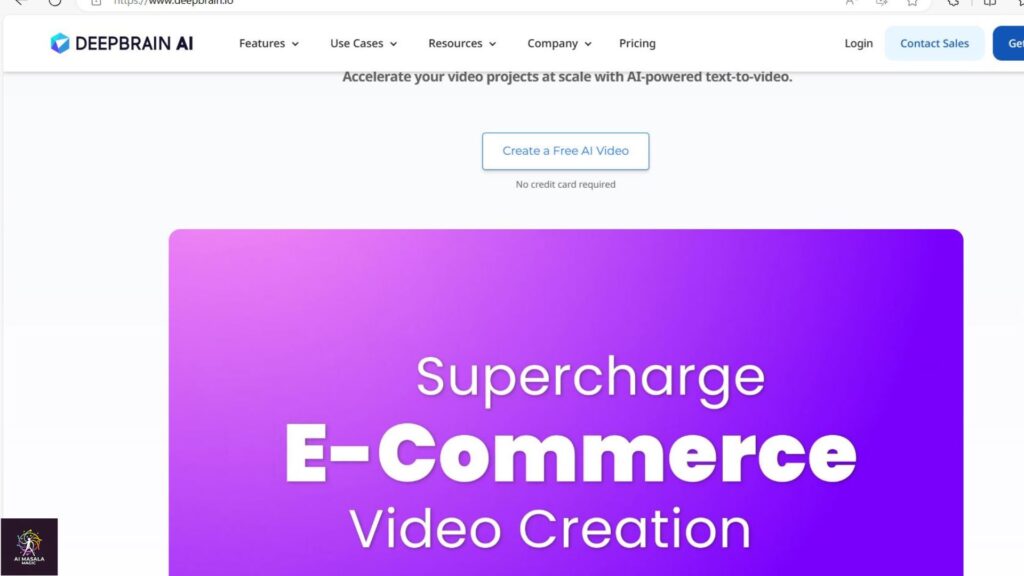
In summary, DeepBrain AI offers an affordable, user-friendly solution for Text To Video conversion, featuring advanced features like natural voiceovers and customizable visuals. With its broad appeal and diverse applications, DeepBrain AI empowers individuals and businesses alike to create compelling video content that resonates with their target audience.
VI. InVideo– Text To Video
A. Description of InVideo’s features and language support
InVideo emerges as a versatile Text To Video platform, offering a plethora of features and extensive language support to cater to diverse user needs. Here’s an overview:
- Rich Feature Set: InVideo boasts a rich feature set that simplifies the Text To Video conversion process. Users can leverage a wide range of tools and functionalities, including customizable templates, text overlays, animations, transitions, and multimedia integration, to create engaging and professional-looking videos with ease.
- Extensive Language Support: InVideo supports multiple languages, enabling users to create videos in their preferred language to reach global audiences effectively. This language support enhances accessibility and inclusivity, allowing users to cater to diverse linguistic preferences and demographics.
B. Focus on its suitability for different themes and styles
InVideo stands out for its versatility, making it suitable for a wide range of themes, styles, and content formats. Here’s why:
- Customizable Templates: InVideo offers a vast library of customizable templates tailored to different themes and purposes, including business, education, marketing, social media, and more. These templates serve as a starting point for users to create videos that align with their specific themes and messaging.
- Adaptability to Various Styles: InVideo’s flexible design tools and customization options enable users to adapt their videos to different styles and aesthetics, from sleek and modern to playful and whimsical. Whether it’s a professional presentation, a product demo, an educational tutorial, or a social media post, InVideo provides the tools to bring any style to life.
C. User experience and potential drawbacks
InVideo offers a user-friendly experience with intuitive controls and a streamlined workflow, but it’s essential to consider potential drawbacks:
- User Experience: InVideo’s interface is designed to be user-friendly, with accessible controls and clear navigation. However, users may encounter a learning curve when initially exploring the platform’s features and functionalities, particularly if they’re new to video editing or creation.
- Potential Drawbacks: While InVideo offers a wide range of features and customization options, some users may find certain functionalities to be limited compared to more advanced video editing software. Additionally, users may encounter occasional performance issues or technical glitches, depending on their device and internet connection.
Overall, InVideo excels as a text-to-video platform, offering robust features, extensive language support, and versatility in themes and styles. While it may have some minor drawbacks, its user-friendly interface and broad range of capabilities make it a valuable tool for content creators, marketers, educators, and businesses looking to bring their textual ideas to life through engaging and impactful videos.
VII. Elai Ai– Text To Video
A. Overview of Elai Ai’s versatility and style options
Elai Ai emerges as a standout platform in the realm of text-to-video tools, offering unparalleled versatility and a diverse range of style options. Here’s why Elai Ai stands out:
- Versatility: Elai Ai empowers users to create Text To Video in any style imaginable, from realistic scenes to whimsical animations. Whether you’re looking to produce lifelike portrayals of real-world scenarios or explore the realms of fantasy and imagination, Elai Ai provides the tools and resources to bring your ideas to life.
- Style Options: With Elai Ai, users have access to a vast array of style options to suit their creative vision and preferences. From traditional 2D animations to cutting-edge 3D renders, Elai Ai accommodates a wide range of artistic styles and aesthetic sensibilities, ensuring that users can create videos that resonate with their audience.
B. Ease of use and video creation process
Elai Ai prioritizes ease of use, offering a streamlined video creation process that empowers users to bring their textual ideas to life with minimal effort. Here’s how Elai Ai simplifies the Text To Video creation process:
- Intuitive Interface: Elai Ai boasts an intuitive interface that makes navigation and usage a breeze. With user-friendly controls and clear prompts, even novice users can quickly grasp the platform’s functionalities and start creating videos with confidence.
- Efficient Workflow: Elai Ai streamlines the video creation process with efficient workflows and automated tools. From importing text to customizing visual elements and generating the final Text To Video output, Elai Ai optimizes each step to maximize productivity and creativity.
C. Examples of videos created with Elai Ai
Elai Ai has been instrumental in creating a wide range of captivating Text To Video across various industries and genres. Here are some examples of videos created with Elai Ai:
- Educational Videos: Elai Ai has been used to produce educational videos that explain complex concepts in a visually engaging manner. Whether it’s illustrating scientific principles, historical events, or mathematical equations, Elai Ai brings clarity and depth to educational content.
- Marketing Campaigns: Businesses and marketers have leveraged Elai Ai to create compelling marketing campaigns that capture audience attention and drive conversions. From product demonstrations to brand storytelling, Elai Ai enables businesses to convey their message effectively and leave a lasting impression on viewers.
- Entertainment Content: Content creators and filmmakers have utilized Elai Ai to produce entertaining videos that entertain and inspire audiences. Whether it’s crafting animated short films, music videos, or viral social media content, Elai Ai offers the creative freedom and flexibility to bring imaginative ideas to fruition.
In essence, Elai Ai stands out as a versatile and user-friendly Text To Video platform, offering a diverse range of style options and a streamlined video creation process. Whether you’re an educator, marketer, content creator, or filmmaker, Elai Ai empowers you to unleash your creativity and produce captivating videos that resonate with your audience.
VIII. Lumen5– Text To Video
A. Explanation of Lumen5’s platform for turning text to videos
Lumen5 emerges as a leading platform in the text-to-video landscape, offering a seamless solution for transforming written text into engaging video content. Here’s how Lumen5’s platform works:
- Text Input: Users can input their desired text directly into Lumen5’s interface, whether it’s from blog posts, articles, social media posts, or other textual sources. Lumen5’s advanced algorithms analyze the text and extract key elements to inform the video creation process.
- Automated Video Creation: Lumen5’s platform automates the video creation process, generating dynamic visual narratives based on the provided text. Through a combination of text-to-speech technology, image recognition, and multimedia integration, Lumen5 transforms textual content into captivating video presentations with minimal user input.
- Customization Options: While Lumen5’s platform automates much of the video creation process, users retain control over various customization options. They can adjust visual elements such as colors, fonts, transitions, and animations to align with their brand identity and messaging, ensuring that each video reflects their unique style and preferences.
B. Customizable templates and stock footage
Lumen5 offers a rich library of customizable templates and stock footage to enhance the visual appeal and storytelling potential of generated videos. Here’s how these resources contribute to the video creation process:
- Templates: Lumen5 provides a diverse selection of pre-designed templates tailored to different themes, styles, and purposes. These templates serve as starting points for users to create videos that align with their specific objectives, whether it’s promoting a product, sharing educational content, or engaging with their audience on social media.
- Stock Footage: In addition to templates, Lumen5 offers a vast collection of stock footage, images, and video clips that users can incorporate into their videos. This extensive library provides access to high-quality multimedia assets spanning various topics and genres, enabling users to enrich their videos with visually stunning visuals and compelling storytelling elements.
C. Integration with blog posts and articles
Lumen5 seamlessly integrates with blog posts, articles, and other textual content sources, facilitating the repurposing of written content into engaging video presentations. Here’s how this integration works:
- Content Import: Users can import existing blog posts, articles, or other textual content directly into Lumen5’s platform. The platform’s AI-powered algorithms analyze the text, identifying key points, main ideas, and relevant keywords to inform the video creation process.
- Automated Syncing: Lumen5 automatically syncs the imported text with corresponding visual elements, such as images, video clips, and animations, to create a cohesive and visually compelling video presentation. This automated syncing streamlines the video creation process, saving users time and effort while ensuring accuracy and consistency between the textual and visual elements of the video.
In essence, Lumen5 offers a powerful yet accessible platform for turning text into engaging video content, with customizable templates, stock footage, and seamless integration with blog posts and articles. Whether you’re a marketer, educator, content creator, or business owner, Lumen5 equips you with the tools and resources to bring your textual ideas to life in the form of captivating video presentations.
IX. Wibbitz– Text To Video
A. Description of Wibbitz’s AI-powered video creation platform
Wibbitz stands out as an AI-powered video creation platform, revolutionizing the way textual content is transformed into engaging video narratives. Here’s an overview of Wibbitz’s platform:
- AI-Powered Technology: Wibbitz harnesses the power of artificial intelligence to automate the Text To Video creation process, allowing users to seamlessly convert textual content into captivating video presentations. By leveraging advanced algorithms, natural language processing, and machine learning, Wibbitz’s platform streamlines video production, making it faster, more efficient, and accessible to users of all skill levels.
- Intuitive Interface: Wibbitz boasts an intuitive interface designed to simplify the Text To Video creation process. With user-friendly controls, drag-and-drop functionality, and customizable templates, users can effortlessly navigate the platform and create professional-quality videos with ease.
- Multimedia Integration: Wibbitz offers seamless integration with multimedia assets, including images, video clips, music, and animations. Users can easily incorporate these elements into their videos to enhance visual appeal, storytelling, and audience engagement, resulting in dynamic and compelling video presentations.
B. Use cases in news agencies and content creation
Wibbitz finds widespread use in news agencies and content creation industries, offering a range of applications and benefits. Here’s how Wibbitz is utilized in these contexts:
- News Agencies: Wibbitz enables news agencies to quickly and efficiently produce video news segments, updates, and summaries from written articles and reports. By automating the video creation process, news agencies can deliver timely, multimedia-rich content to their audiences across digital platforms, enhancing engagement and user experience.
- Content Creation: Beyond news agencies, Wibbitz is utilized by content creators across various industries to repurpose written content into engaging video formats. Whether it’s transforming blog posts, social media updates, or marketing materials into video presentations, Wibbitz empowers content creators to diversify their content strategy and reach broader audiences with compelling multimedia content.
C. Features for generating video summaries
Wibbitz offers a range of features specifically tailored to generate Text To Video summaries from textual content. Here are some key features:
- Automated Summarization: Wibbitz’s platform automatically analyzes written articles, blog posts, or other textual content to extract key points, main ideas, and relevant information. This automated summarization process ensures that video summaries are concise, informative, and aligned with the original content’s intent.
- Visual Storytelling: Wibbitz enhances video summaries with dynamic visual storytelling elements, including text overlays, animations, transitions, and multimedia integration. These visual enhancements not only capture audience attention but also reinforce key messages and facilitate comprehension of complex topics.
In essence, Wibbitz’s AI-powered video creation platform offers a seamless solution for transforming textual content into engaging video narratives, with applications in news agencies, content creation, and beyond. With its intuitive interface, multimedia integration, and features for generating video summaries, Wibbitz empowers users to elevate their content strategy and deliver compelling multimedia experiences to their audiences.
X. Vidnami (formerly Content Samurai)– Text To Video
A. Overview of Vidnami’s user-friendly interface
Vidnami, formerly known as Content Samurai, offers a user-friendly interface that simplifies the process of transforming text into engaging Text To Video content. Here’s how Vidnami’s interface stands out:
- Intuitive Design: Vidnami’s interface is designed with simplicity in mind, featuring intuitive controls and clear navigation that guide users through the video creation process step by step. Whether you’re a novice or experienced user, Vidnami’s interface ensures a seamless and enjoyable experience.
- Drag-and-Drop Functionality: Vidnami incorporates drag-and-drop functionality, allowing users to easily import text, images, and other multimedia assets into their video projects. This intuitive approach to content creation streamlines the workflow and empowers users to customize their videos with minimal effort.
B. Access to a library of video clips, images, and music
Vidnami provides users with access to a vast library of video clips, images, and music to enhance the visual appeal and storytelling potential of their videos. Here’s how Vidnami’s extensive library benefits users:
- Video Clips: Vidnami’s library includes a diverse selection of video clips spanning various topics, themes, and styles. Whether you’re looking for footage of nature, cityscapes, technology, or lifestyle, Vidnami offers a wealth of options to complement your video content and capture audience attention.
- Images: In addition to video clips, Vidnami offers a wide range of high-quality images that users can incorporate into their videos. From photographs and illustrations to graphics and icons, Vidnami’s image library provides users with the visual assets they need to create compelling and visually appealing video presentations.
- Music: Vidnami’s library features a curated collection of royalty-free music tracks and sound effects that users can use to enhance the mood, tone, and atmosphere of their videos. Whether you’re looking for upbeat tunes, soothing melodies, or dramatic soundscapes, Vidnami offers a diverse range of musical options to suit your needs.
C. Examples of professional-looking videos created with Vidnami
Vidnami has been instrumental in producing professional-looking videos across various industries and applications. Here are some examples of videos created with Vidnami:
- Marketing Videos: Vidnami enables marketers to create compelling promotional videos, product demonstrations, and advertisements that effectively communicate their brand message and value proposition to customers and prospects. With its customizable templates, multimedia integration, and user-friendly interface, Vidnami empowers marketers to drive engagement and conversions with visually engaging video content.
- Educational Videos: Educators and trainers use Vidnami to produce educational videos that explain complex concepts, deliver instructional content, and engage learners in immersive multimedia experiences. By transforming textual content into dynamic visual narratives, Vidnami enhances learning outcomes and facilitates knowledge retention among students and trainees.
- Social Media Content: Content creators and influencers leverage Vidnami to create engaging social media content, including stories, posts, and advertisements, that captivates audiences and fosters meaningful connections. With its customizable templates, multimedia integration, and access to a vast library of visual assets, Vidnami empowers users to stand out in the crowded social media landscape with professional-looking video content.
In summary, Vidnami, formerly known as Content Samurai, offers a user-friendly interface, access to a library of video clips, images, and music, and examples of professional-looking videos created across various industries and applications. With its intuitive design, extensive library of visual assets, and versatility in content creation, Vidnami empowers users to bring their textual ideas to life in the form of compelling and visually engaging video presentations.
XI. Wave.video– Text To Video
A. Discussion of Wave. video’s features for creating videos from text
Wave.video offers an array of features specifically tailored to streamline the process of creating videos from text. Here’s how Wave.video facilitates text-to-video conversion:
- Text Input: Wave.Text To Video allows users to input text directly into its platform, serving as the foundation for video creation. Whether it’s a script, marketing message, or social media caption, users can easily transform their textual content into engaging video narratives.
- Animated Text Effects: Wave.Text To Video offers a variety of animated text effects and overlays that enhance the visual appeal and storytelling potential of videos created from text. Users can choose from a range of fonts, colors, animations, and transitions to convey their message effectively and captivate their audience.
- Text-to-Speech Integration: For users who prefer to add voiceovers to their videos, Wave. Text To Video provides seamless integration with text-to-speech technology. Users can convert their written text into natural-sounding voiceovers, adding depth and personality to their video presentations.
B. Use cases for social media content, ads, and promotional videos
Wave. Text To Video finds diverse applications in creating social media content, advertisements, and promotional videos. Here’s how Wave.video caters to these use cases:
- Social Media Content: Wave. Text To Video enables users to create engaging social media content, including stories, posts, and advertisements, that resonate with their audience. With customizable templates, multimedia integration, and animated text effects, Wave.video empowers users to capture attention and drive engagement on popular social media platforms such as Facebook, Instagram, Twitter, and LinkedIn.
- Ads: Wave.video facilitates the creation of compelling advertisements that effectively communicate brand messages and promote products or services. Whether it’s creating video ads for online platforms, television commercials, or digital signage, Wave. Text To Video provides the tools and resources to produce professional-looking ads that capture audience attention and drive conversions.
- Promotional Videos: Businesses and marketers leverage Wave. Text To Video to create promotional videos that showcase their products, services, and brand offerings. From product demos and explainer videos to customer testimonials and event highlights, Wave.video enables users to create persuasive and visually appealing promotional content that drives brand awareness and sales.
C. Customization options and ease of use
Wave.video offers a range of customization options and features that empower users to tailor their videos to their specific needs and preferences. Here’s how Wave. Text To Video facilitates customization and ease of use:
- Template Library: Wave. Text To Video provides a library of customizable templates for users to choose from, spanning various themes, styles, and purposes. These templates serve as starting points for users to create videos that align with their branding and messaging, saving time and effort in the video creation process.
- Drag-and-Drop Editor: Wave. Text To Video drag-and-drop editor allows users to easily customize their videos by adding text, images, video clips, and other multimedia elements. With intuitive controls and a user-friendly interface, users can create professional-looking videos with minimal technical expertise or design skills.
- Preview and Preview: Wave. Text To Video offers a preview and preview feature that allows users to preview their Text To Video in real-time as they make edits and adjustments. This instant feedback loop enables users to fine-tune their videos and ensure that they meet their quality and branding standards before publishing or sharing them with their audience.
In summary, Wave. Text To Video offers a comprehensive suite of features for creating videos from text, with applications in social media content, ads, and promotional videos. With its customizable templates, text-to-speech integration, and ease of use, Wave. Text To Video empowers users to bring their textual ideas to life in the form of compelling and visually engaging video narratives.



