Table of Contents
1. DeepSwap: Your Go-To FaceSwap AI Tool
Overview
When it comes to face-swapping technology, DeepSwap stands out as a leading tool. Whether you’re working with images, videos, or GIFs, DeepSwap offers exceptional accuracy and a user-friendly interface. It’s perfect for creating deepfakes and other engaging content directly from your desktop or mobile device.
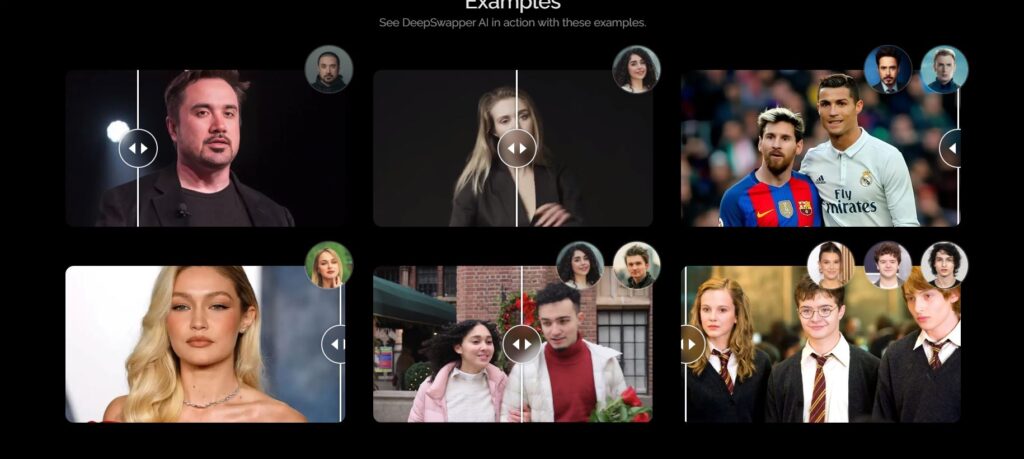
Key Features
- High-Precision Deepfake Creation: DeepSwap excels in producing high-quality, realistic face swaps. The tool’s advanced AI ensures that the new face is seamlessly integrated into the original media, maintaining natural expressions and lighting.
- Desktop and Mobile Compatibility: Whether you’re on the go or at your desk, DeepSwap supports both desktop and mobile platforms, making it convenient to use wherever you are.
- User-Friendly Interface: The intuitive design of DeepSwap makes it easy for anyone to use, even without technical expertise. You can create stunning face swaps with just a few clicks.
How It Works
- Upload Your Media: Start by uploading the image, video, or GIF you want to edit onto the DeepSwap platform.
- Select or Upload a Face: Choose the face you want to swap into your media. You can either select a face from the platform’s database or upload your own.
- AI Processing: DeepSwap’s AI gets to work, carefully blending the new face into the original content. It adjusts for lighting, expressions, and other nuances to ensure a natural look.
- Download or Share: Once the face swap is complete, you can download the final output or share it directly from the platform.
Use Cases
- Personal Use: DeepSwap is perfect for creating fun and entertaining content to share on social media. Imagine swapping faces with your favorite celebrity or creating hilarious deepfake videos with your friends.
- Professional Use: For those in video production and content creation, DeepSwap offers a powerful tool to enhance your projects. Whether you’re producing a film, creating marketing videos, or developing social media content, DeepSwap provides the precision and quality you need.
In summary, DeepSwap is a versatile and powerful faceswap AI tool that caters to both personal and professional needs. Its high-precision deepfake capabilities, coupled with an intuitive interface and broad compatibility, make it a top choice for anyone looking to create engaging and realistic face-swapped content. Give DeepSwap a try and experience the future of digital content creation!
2. Face Swap by BasedLabs: Your Natural-Looking Faceswap AI Tool
Overview
When it comes to creating realistic face swaps, Face Swap by BasedLabs excels. This tool is designed to seamlessly blend facial features, lighting, and expressions, delivering high-quality results that look completely natural. Whether you’re working on images or videos, Face Swap by BasedLabs ensures that your face swaps maintain fidelity and authenticity.
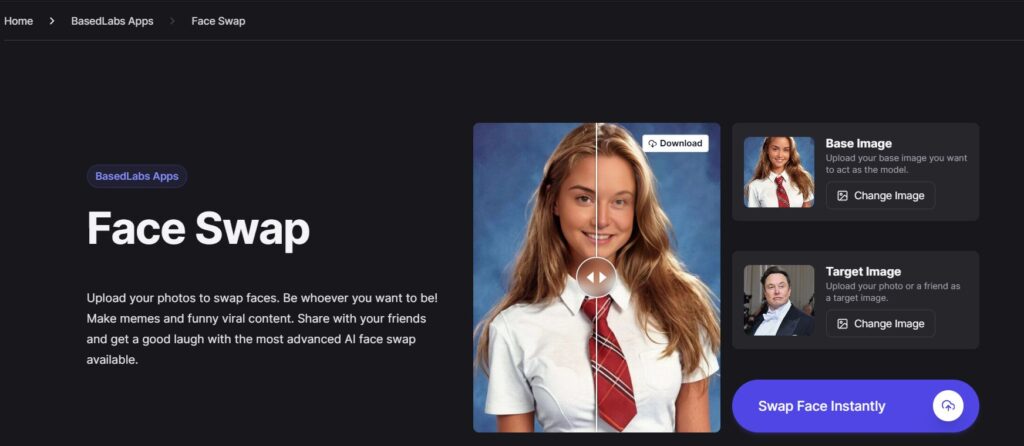
Key Features
- Advanced AI Technology: Face Swap by BasedLabs utilizes advanced artificial intelligence to analyze and match facial features accurately. It adjusts for different lighting conditions and angles to ensure a perfect blend.
- Seamless Blending: The tool focuses on maintaining a natural look throughout the face swap process. It carefully integrates the new face into the original content, preserving expressions and nuances.
- High Fidelity: Face Swap by BasedLabs guarantees high fidelity in its face swaps, making it suitable for professional use where precision and quality are paramount.
How It Works
- Upload Your Media: Begin by uploading both your source (original) and target (new face) images or videos to the Face Swap by BasedLabs platform.
- AI Analysis: The AI technology analyzes the facial features in both images or videos, identifying key points and characteristics.
- Facial Adjustment: Based on the analysis, the tool adjusts for differences in lighting, angles, and facial expressions to ensure a seamless blend.
- Finalize and Download: Once the face swap is complete and you’re satisfied with the result, finalize the process and download the swapped media to your device.
Use Cases
- Film and Media Production: Face Swap by BasedLabs is ideal for professionals in film and media production who need realistic face replacements. Whether it’s for special effects or creating doppelgänger characters, this tool delivers exceptional quality.
- Social Media Influencers: For influencers and content creators, Face Swap by BasedLabs offers a creative way to engage with audiences. You can use it to transform your appearance in videos or photos, creating captivating and shareable content.
In conclusion, Face Swap by BasedLabs stands out as a powerful and reliable faceswap AI tool that ensures natural-looking results. With its advanced AI technology and focus on fidelity, it caters to both professional filmmakers and creative influencers looking to enhance their content with realistic face swaps. Experience the art of seamless face swapping with Face Swap by BasedLabs today!
3. AI Face Swap by Vidnoz: Your Versatile Faceswap AI Tool
Overview
If you’re looking for a flexible and easy-to-use face swap tool, AI Face Swap by Vidnoz is your go-to solution. This versatile platform excels at swapping faces in both images and videos, making it perfect for a wide range of applications. Whether you’re creating fun personal content or professional video projects, AI Face Swap by Vidnoz offers the tools you need to make it happen effortlessly.
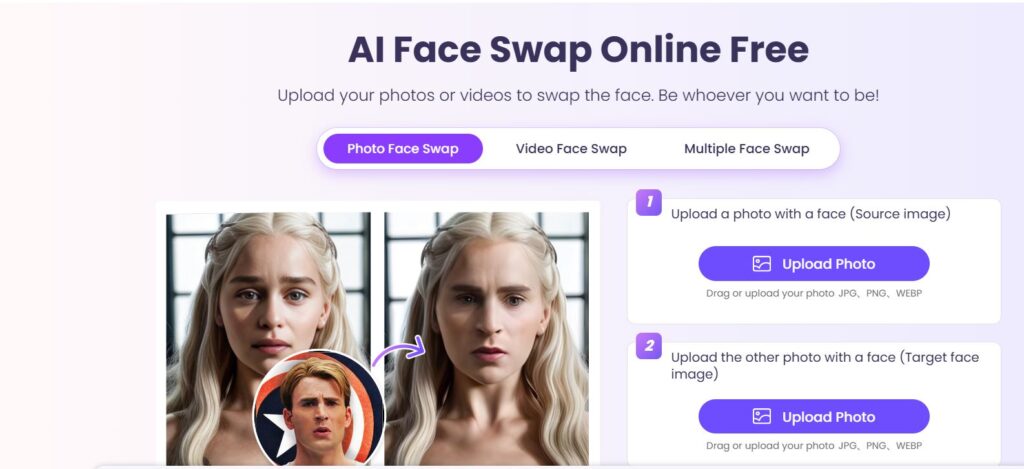
Key Features
- Multi-Format Support: AI Face Swap by Vidnoz isn’t limited to just one type of media. It handles both images and videos with ease, giving you the flexibility to work with whatever content you have in mind.
- User-Friendly Interface: Designed with simplicity in mind, the Vidnoz platform is easy to navigate. Even if you’re new to face-swapping, you can quickly get the hang of it and start creating impressive results.
- Natural Blending: Vidnoz’s advanced AI ensures that the swapped face blends naturally into the original media. It adjusts for lighting, angles, and expressions, giving you a seamless and realistic look.
How It Works
- Upload Your Media: Start by uploading the image or video you want to modify to the Vidnoz platform. The process is quick and straightforward.
- Select a Face: Choose the face you want to swap into your media. You can select from a range of options provided by Vidnoz or upload your own face.
- AI Processing: Vidnoz’s AI gets to work, analyzing the original content and the new face. It blends the new face into the media, ensuring that it looks natural and fits perfectly.
- Review and Download: Once the face swap is complete, review the final product. If you’re happy with the result, you can download the image or video and share it as you like.
Use Cases
- Personal Content Creation: AI Face Swap by Vidnoz is perfect for personal use. You can swap faces in your photos and videos to create fun and engaging content to share with friends and family. Imagine putting your face on your favorite movie character or swapping faces with a friend in a hilarious video.
- Professional Projects: For those in content creation, AI Face Swap by Vidnoz offers a powerful tool to enhance your work. Use it for creative video projects, marketing materials, or any professional content where a touch of face-swapping magic could add value.
- Social Media Posts: Social media influencers and enthusiasts can leverage Vidnoz to produce unique and captivating posts. Swap faces in your videos to surprise and entertain your followers, or create personalized content that stands out.
In summary, AI Face Swap by Vidnoz is a versatile and user-friendly faceswap AI tool that caters to a broad spectrum of users. Its ability to handle both images and videos, combined with natural blending and ease of use, makes it an excellent choice for anyone looking to explore face-swapping. Dive into the world of creative possibilities with AI Face Swap by Vidnoz and transform your content effortlessly!
4. FakeFace: Precision-Driven FaceSwap AI Tool
Overview
When precision and detail matter most in face-swapping, FakeFace is the AI tool that stands out. This highly rated deepfake tool is renowned for its meticulous approach to face swaps, ensuring that every swap looks as realistic and detailed as possible. Whether you’re looking to create fun entertainment content or need precise face replacements for professional projects, FakeFace delivers with exceptional accuracy.
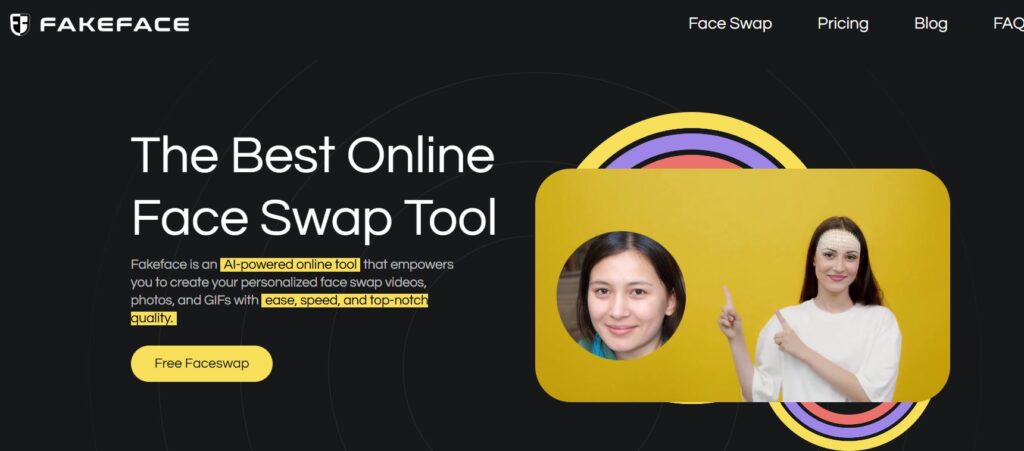
Key Features
- Exceptional Accuracy: FakeFace prioritizes precision in its face swaps, making sure that the new face integrates seamlessly with the original media. It pays close attention to facial features, expressions, and details, resulting in highly authentic swaps.
- Detailed Face Integration: The tool’s advanced AI technology focuses on preserving the intricate details of facial features and expressions. This ensures that the swapped face looks natural and consistent with the original content.
- High-Quality Results: With FakeFace, you can expect top-tier quality in every face swap. The tool is designed to produce results that are both visually appealing and realistic, suitable for a variety of applications.
How It Works
- Upload Your Base Media: Start by uploading the image or video that you want to modify onto the FakeFace platform. This is your base content where the face swap will be applied.
- Select the New Face: Choose the face that you want to integrate into your base media. You can select from a library of faces or upload a custom face that fits your needs.
- AI Alignment and Blending: FakeFace’s AI analyzes the base media and the new face, aligning them accurately. It then blends the new face into the media, preserving facial details and ensuring a natural look.
- Download the Precision Result: Once the face swap is complete, review the result. The final product will reflect a high level of precision, ready for download and use.
Use Cases
- Entertainment and Fun: FakeFace is perfect for creating engaging and entertaining content. Imagine swapping faces with celebrities, creating dramatic deepfakes, or simply having fun with friends’ photos. The tool’s high accuracy makes every swap look convincingly real.
- Professional Video and Photo Editing: For those in the creative and media industries, FakeFace offers a powerful solution for precise face replacements. Whether you’re editing a film, producing marketing materials, or enhancing photos, FakeFace ensures that every detail is spot-on.
In conclusion, FakeFace is a faceswap AI tool that excels in delivering precise and detailed face swaps. Its focus on accuracy and high-quality results makes it an ideal choice for both entertainment and professional use. Dive into the world of FakeFace and experience how precision can transform your face-swapping projects into visually stunning and realistic creations!
5. FaceSwapper: Your Go-To Faceswap AI Tool for Quick and Reliable Edits
Overview
FaceSwapper is the perfect faceswap AI tool for those looking for a simple, reliable, and efficient way to swap faces in images and videos. Whether you’re a casual user wanting to have fun with your photos or someone who needs quick edits for social media, FaceSwapper delivers consistent and natural-looking results every time.
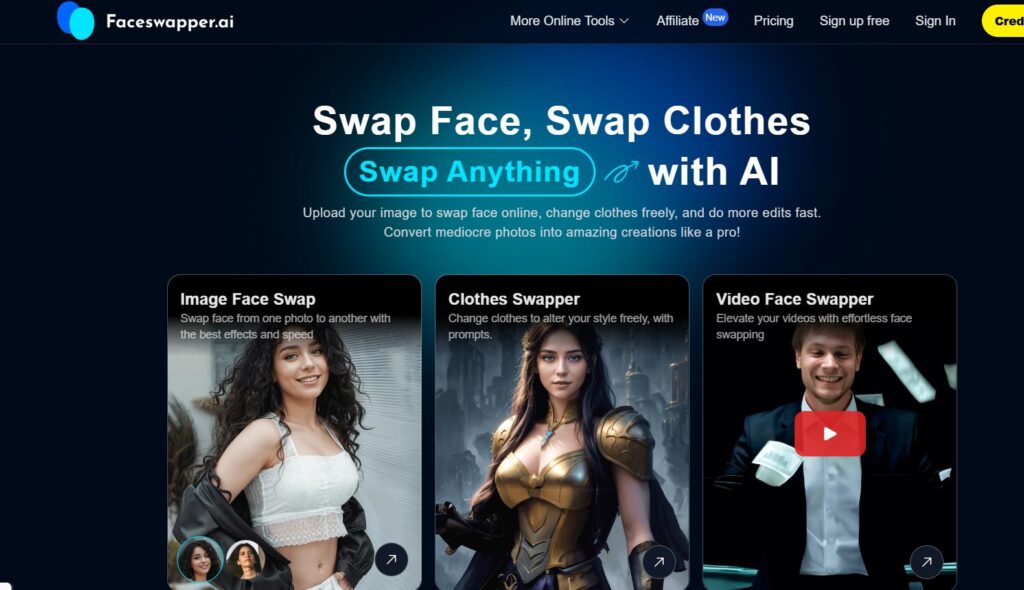
Key Features
- Simplified Interface: FaceSwapper’s user-friendly interface makes face swapping a breeze. You don’t need to be a tech expert to use it—just a few clicks and you’re ready to go.
- Consistent Results: This tool ensures that the swapped faces look natural and fit seamlessly into the original media. Whether you’re working with images or videos, FaceSwapper provides consistent quality across different types of content.
- Quick and Efficient: Designed for speed and ease, FaceSwapper allows you to make face swaps quickly. It’s ideal for when you need to make fast edits without compromising on quality.
How It Works
- Upload Your Media: Start by uploading the image or video you want to modify. The upload process is straightforward and takes just a few moments.
- Select the New Face: Choose the face you want to swap into your media. You can select from a range of available faces or upload your own custom face.
- AI Processing: FaceSwapper’s AI gets to work, carefully blending the new face into your media. It ensures that the swap looks natural and that the new face fits perfectly with the existing content.
- Save or Share: Once the swap is complete, you can save the final result to your device or share it directly on social media. The choice is yours!
Use Cases
- Personal Edits: FaceSwapper is ideal for those quick personal edits. Whether you want to create a fun photo with friends or experiment with swapping faces in your family pictures, this tool makes it easy and enjoyable.
- Social Media Content: For social media enthusiasts, FaceSwapper offers a quick way to produce engaging and entertaining content. Swap faces in your videos or photos to surprise your followers and keep your feed fresh and fun.
- Basic Face-Swapping Needs: If you have basic face-swapping needs, like changing faces in a few pictures or videos, FaceSwapper is your reliable companion. It handles simple swaps efficiently, providing you with great-looking results without the hassle.
In summary, FaceSwapper is a dependable faceswap AI tool designed for quick and straightforward face swaps. Its easy-to-use interface and consistent quality make it a fantastic choice for anyone looking to enhance their images and videos with natural-looking face swaps. Try FaceSwapper today and discover how easy and fun face swapping can be!
6. Icons8 FaceSwapper: The Versatile Faceswap AI Tool for All Platforms
Overview
Icons8 FaceSwapper is celebrated for its broad compatibility, making it a top choice among faceswap AI tools. Whether you’re using a smartphone, tablet, or desktop, this tool works seamlessly across various devices and operating systems. Icons8 FaceSwapper offers efficient and effective face-swapping capabilities, perfect for users who need a reliable solution on any platform.
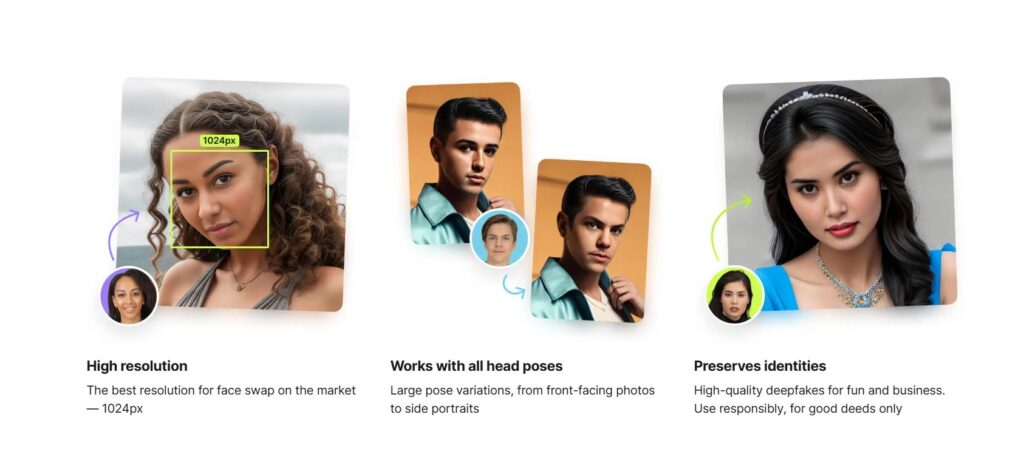
Key Features
- Cross-Platform Compatibility: One of the standout features of Icons8 FaceSwapper is its ability to function smoothly on multiple devices and operating systems. Whether you’re on Windows, macOS, Android, or iOS, this tool has you covered.
- Efficient Face-Swapping: Icons8 FaceSwapper is designed to deliver quick and effective face swaps. Its advanced AI ensures that the new face integrates naturally into the original media, maintaining a high level of quality.
- User-Friendly: Despite its robust capabilities, Icons8 FaceSwapper remains easy to use.
How It Works
- Upload Your Media: Begin by uploading the image or video you want to modify to the Icons8 platform. The process is straightforward, whether you’re using a smartphone or a computer.
- Select the Face: Choose the face you want to swap into your media. Icons8 offers a variety of options, or you can upload your own custom face for a more personalized touch.
- AI Processing: The AI analyzes the original content and the new face, adapting to the platform’s requirements. It seamlessly blends the new face into your media, ensuring it looks natural and fits well.
- Download or Share: Once the face swap is complete, you can download the final product to your device or share it directly from the platform. Icons8 makes it easy to save or distribute your creations.
Use Cases
- Diverse Content Creation: Icons8 FaceSwapper is perfect for users who need to create content across different platforms. Its broad compatibility means you can switch between devices without any hassle, making it ideal for those who work on various operating systems.
- Casual and Professional Use: Whether you’re a casual user looking to have fun with face swaps or a professional needing a reliable tool for content creation, Icons8 FaceSwapper meets your needs. Its efficient processing and ease of use cater to both ends of the spectrum.
- Social Media and Marketing: For social media enthusiasts and marketers, Icons8 FaceSwapper provides a versatile tool to enhance your content. Create engaging posts or promotional materials with face swaps that look natural and are easy to produce on any device.
In conclusion, Icons8 FaceSwapper is a versatile and dependable faceswap AI tool that excels in cross-platform compatibility. Its efficient face-swapping capabilities and user-friendly design make it an excellent choice for anyone looking to create high-quality content on any device. Try Icons8 FaceSwapper today and enjoy seamless face swaps wherever you are!
7. PicsArt: A Comprehensive Faceswap AI Tool Within a Powerful Photo Editing Suite
Overview
PicsArt is much more than just a faceswap AI tool; it’s a complete photo editing suite that offers an array of creative features, including face swapping. With its user-friendly interface and extensive editing capabilities, PicsArt allows you to not only swap faces but also enhance your photos with a variety of fun and artistic tools. Ideal for both casual users and those looking to spice up their social media content, PicsArt makes face swapping easy and enjoyable.
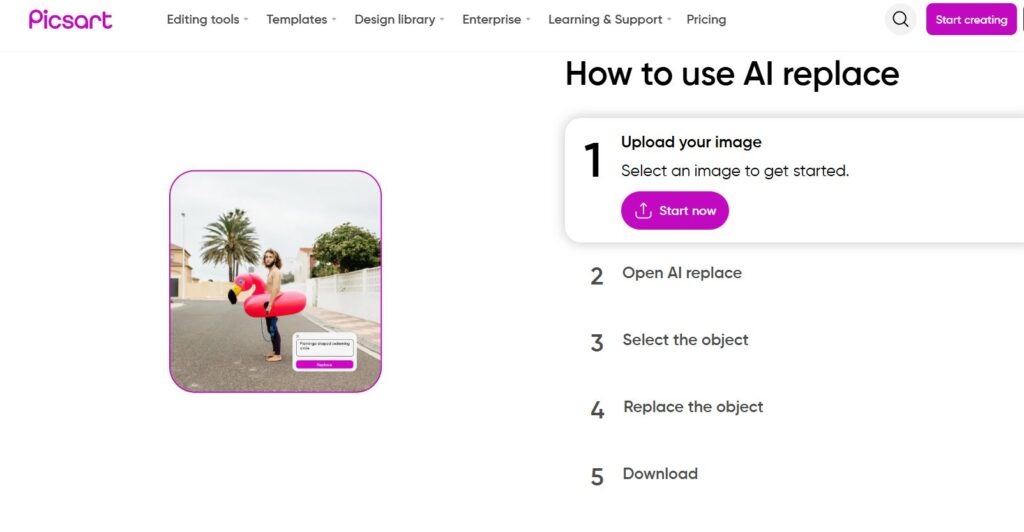
Key Features
- Integrated Face Swapping and Photo Editing: PicsArt combines robust face-swapping capabilities with a wide range of photo editing tools. This integration allows you to seamlessly replace faces and then enhance your photos with additional edits.
- User-Friendly Design: The platform is designed with casual users in mind, offering an intuitive and easy-to-navigate interface. Whether you’re a beginner or a seasoned editor, you’ll find it simple to create impressive face swaps.
- Creative Tools Galore: Beyond face swapping, PicsArt provides a treasure trove of editing tools, filters, stickers, and effects. This makes it a versatile choice for anyone looking to add a creative touch to their images.
How It Works
- Upload Your Photo: Start by uploading the photo you want to edit to the PicsArt platform. The upload process is quick and straightforward, allowing you to jump right into editing.
- Select the Face Swap Feature: Navigate to the face swap tool within PicsArt’s extensive editing suite. Choose the face you want to replace in your photo and select the new face from your images or the platform’s collection.
- Edit Further with PicsArt’s Tools: Once the face swap is complete, you can use PicsArt’s myriad of editing tools to further enhance your image. Add filters, apply effects, or use stickers to make your photo truly unique.
- Save or Share Your Creation: When you’re satisfied with your edited photo, you can save it to your device or share it directly on social media. PicsArt makes it easy to distribute your creations to your audience.
Use Cases
- Creative Personal Edits: PicsArt is perfect for those who love to play with their photos and create something fun and unique. Swap faces with friends, add quirky stickers, or apply artistic effects to make your images stand out.
- Social Media Enhancements: For social media enthusiasts, PicsArt provides the tools to create engaging and shareable content. Use the face swap feature to produce humorous or eye-catching posts that will captivate your followers.
- Comprehensive Photo Editing: Beyond face swapping, PicsArt is a powerful tool for general photo editing. Adjust brightness, contrast, and saturation, or crop and resize your images with ease.
In conclusion, PicsArt is a versatile and user-friendly faceswap AI tool that offers much more than just face swapping. Its integration within a broader photo editing suite allows you to enhance your photos creatively and effectively. Whether you’re editing for fun or crafting content for social media, PicsArt provides the tools you need to bring your vision to life. Explore the endless possibilities with PicsArt today and transform your images into works of art!
8. Pixble: The Simplest Faceswap AI Tool for Quick and Easy Photo Manipulations
Overview
For those who value simplicity and efficiency in face swapping, Pixble is the perfect faceswap AI tool. Designed with a minimalistic approach, Pixble focuses on providing quick and effective face-swapping capabilities without any fuss. It’s the ideal choice for beginners or anyone looking for a straightforward way to swap faces in their photos.
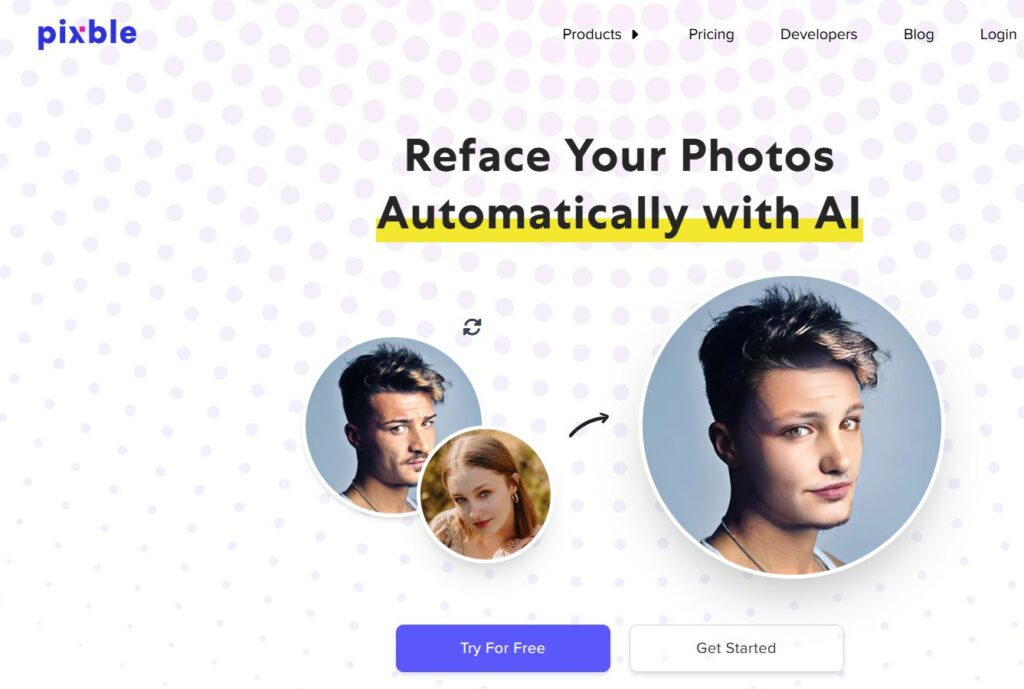
Key Features
- Ease of Use: Pixble’s user-friendly platform makes face swapping incredibly easy. Its minimalistic design ensures that even first-time users can navigate and complete a face swap without any complications.
- Quick Processing: Pixble is optimized for speed, allowing you to swap faces in your photos quickly. You don’t have to wait long to see your results—just a few simple steps and your new photo is ready.
- Effective Face Swapping: Despite its simplicity, Pixble delivers effective face swaps. The AI ensures that the new face integrates naturally into the original image, providing you with a fun and seamless result.
How It Works
- Upload Your Image: Start by uploading the photo you want to edit to the Pixble platform. The upload process is straightforward and takes just a moment.
- Select the New Face: Choose the face you want to swap into your photo. You can pick from Pixble’s available options or upload your own face for a personalized touch.
- AI Processing: Pixble’s AI processes the face swap efficiently, blending the new face into your image naturally. The tool handles the technical aspects, so you don’t have to worry about the details.
- Download Your Image: Once the swap is complete, you can download the resulting image. Pixble makes it easy to save your edited photo to your device or share it online.
Use Cases
- Perfect for Beginners: Pixble is ideal for those new to face swapping or photo editing. Its simple interface and quick processing make it easy for anyone to create fun face swaps without needing any prior experience.
- Quick and Fun Edits: If you need a fast and fun way to manipulate photos, Pixble is your go-to tool. Swap faces with friends, family, or celebrities to create humorous and entertaining images.
- Personal Use: Whether you’re making funny photos for personal enjoyment or creating lighthearted content for social media, Pixble offers a hassle-free solution. It’s great for quick edits when you want to add a bit of fun to your pictures.
In conclusion, Pixble is a straightforward and efficient faceswap AI tool that’s perfect for quick and easy photo manipulations. Its focus on ease of use and fast processing makes it an excellent choice for beginners and anyone looking to create fun and simple face swaps. Try Pixble today and enjoy the simplicity of face swapping without the complexity!
9. DeepAR: Cutting-Edge Faceswap AI Tool for Creating AI Avatars and AR Experiences
Overview
DeepAR is a trailblazing faceswap AI tool that goes beyond simple face swapping to create realistic AI avatars and immersive augmented reality (AR) experiences. If you’re looking to dive into the world of digital avatars or enhance your AR applications, DeepAR offers the advanced AI capabilities you need to bring your creative visions to life.
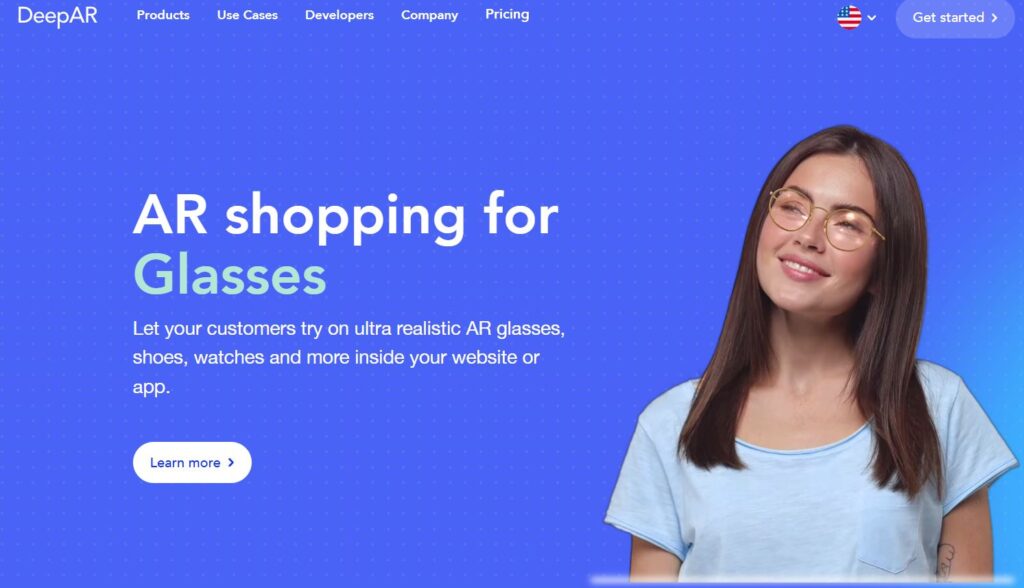
Key Features
- AI Avatar Creation: DeepAR excels in creating highly realistic AI avatars. Whether for personal use, gaming, or virtual interactions, the tool’s advanced technology ensures that your digital avatars look lifelike and engaging.
- Interactive AR Experiences: Beyond static images, DeepAR supports dynamic face swapping within AR experiences. This means you can interact with and manipulate avatars in real-time, adding a new layer of fun and engagement to your content.
- High-Fidelity Swaps: The platform’s AI is designed to maintain high levels of detail and accuracy in face swaps, ensuring that the new face integrates seamlessly with the avatar or image.
How It Works
- Upload or Create a Digital Avatar: Start by uploading your own image or creating a digital avatar using DeepAR’s tools. This avatar will be the base for your face swap.
- Modify with Face Swapping: Use DeepAR’s face-swapping feature to replace the face on your avatar. The AI processes the new face, blending it naturally with the avatar’s existing features.
- Integrate into AR: Once the face swap is complete, you can incorporate your avatar into interactive AR experiences. DeepAR allows for real-time interactions, making your avatars come to life in augmented reality.
- Save or Share: Whether you’re using your swapped avatar for a game, social media, or virtual meetings, DeepAR makes it easy to save or share your creations across platforms.
Use Cases
- Augmented Reality Applications: DeepAR is perfect for developers and creators who want to add face-swapping capabilities to their AR applications. From AR games to interactive marketing campaigns, DeepAR provides the tools to make your experiences more engaging and interactive.
- Digital Avatars for Social Media: For social media enthusiasts and influencers, DeepAR offers a unique way to create and share digital avatars. Use face swapping to customize your avatars for virtual interactions, livestreams, or social media posts.
- Virtual Interactions and Meetings: As virtual interactions become more common, DeepAR’s face-swapping and avatar capabilities provide a fun and innovative way to enhance video calls and virtual meetings. Create avatars that represent you accurately or experiment with new looks for different contexts.
Why Choose DeepAR?
DeepAR stands out among faceswap AI tools due to its ability to blend advanced face-swapping technology with interactive AR and AI avatar creation. It’s a versatile tool that caters to both casual users and professionals in the tech and creative industries. Whether you’re looking to explore new possibilities in augmented reality or simply want to create a personalized digital avatar, DeepAR offers the flexibility and sophistication to meet your needs.
In conclusion, DeepAR is a powerful and innovative faceswap AI tool that opens up new avenues for creativity and interaction. Its advanced AI capabilities and support for AR experiences make it an ideal choice for anyone looking to push the boundaries of what’s possible with face swapping. Explore DeepAR today and transform how you create and interact with digital content!
10.Photoleap by Lightricks: A Versatile Faceswap AI Tool for High-Quality Photo Editing
Overview
Photoleap by Lightricks isn’t just any photo editor; it’s a robust platform that seamlessly integrates advanced face-swapping capabilities with a comprehensive suite of photo editing tools. Whether you’re a professional graphic designer or a casual user wanting to enhance your images, Photoleap provides the power and flexibility to make your creative ideas come to life with precision and ease.

Key Features
- Integrated Face-Swapping and Editing: Photoleap offers a rich set of tools for face manipulation, allowing you to swap faces and then further enhance your photos with advanced editing features. This integration makes it a one-stop solution for all your photo editing needs.
- High-Quality Image Processing: Known for its high-quality image processing, Photoleap ensures that your face swaps and other edits maintain their clarity and detail. This makes it perfect for projects that require professional-grade results.
- Creative Editing Tools: Beyond face swapping, Photoleap provides a wide range of tools for creative photo manipulation. From filters and effects to layers and blending modes, you have everything you need to turn ordinary photos into extraordinary works of art.
How It Works
- Upload Your Photo: Begin by uploading the image you want to edit to the Photoleap platform. The interface is user-friendly, making the upload process quick and easy.
- Swap Faces Using Face Manipulation Tools: Navigate to the face manipulation tools and select the face swapping feature. Choose the face you want to swap in and let the AI handle the blending and integration, ensuring it looks natural and cohesive.
- Enhance with Additional Edits: Once your face swap is complete, you can use Photoleap’s extensive editing suite to add finishing touches. Adjust colors, apply filters, and use layers to refine your image to perfection.
- Save or Export Your Image: When you’re satisfied with your edited photo, save it to your device or export it directly to your desired platform. Photoleap supports high-resolution outputs, making it ideal for both web and print.
Use Cases
- Advanced Photo Editing: Photoleap is perfect for users who need more than just basic face-swapping capabilities. Its powerful editing tools allow for detailed photo retouching and enhancement, making it a favorite among photographers and designers.
- Creative Projects: Whether you’re working on a personal project or a professional assignment, Photoleap provides the flexibility to explore creative photo manipulations. Create artistic compositions, surreal edits, or simply improve the look of your photos with ease.
- Professional Graphic Design: For graphic designers, Photoleap offers advanced tools that are essential for professional-level design work. Use it to create polished visuals, retouch images, and integrate face swaps into your designs seamlessly.
Why Choose Photoleap?
Photoleap by Lightricks stands out as a powerful faceswap AI tool because it combines high-quality face manipulation with a full suite of professional photo editing tools. It’s ideal for users who want to go beyond simple face swaps and delve into advanced photo editing and creative projects. Whether you’re a professional designer or someone who loves experimenting with photos, Photoleap provides the tools you need to achieve stunning results.
In conclusion, Photoleap is more than just a faceswap AI tool—it’s a comprehensive photo editing powerhouse. Its seamless integration of face-swapping features with advanced editing capabilities makes it a versatile choice for anyone looking to elevate their photo editing skills. Discover the possibilities with Photoleap and transform your photos into masterpieces today!



