SAP Activate Explore Phase- Alright, here’s the thing: the SAP Activate Explore Phase? That’s where your fancy PowerPoints crash into the brick wall of reality. You sit down for these Fit-to-Standard workshops, which, let’s be honest, are less about ticking boxes and more about discovering how much your existing processes actually… don’t fit SAP’s idea of “best practices.” Oh, and trust me, this is when you start unearthing all those weird process gaps and “quirks” that nobody remembered until now.
These workshops aren’t some bureaucratic hoop-jumping either—they’re the real deal. You’ve got business folks and IT nerds (no offense, I’m one too) actually talking to each other for once, hashing out what’s possible, what’s broken, and what’s just plain weird in your current setup. Finance? Logistics? HR? Yeah, everyone gets dragged in and nothing escapes scrutiny.
This phase is where you finally pin down your scope, figure out what you’ll need to tweak or build from scratch, and—if you’re smart—start building a prioritized to-do list that won’t send your project off the rails. Skip this, or half-ass it, and you’re basically begging for disaster: scope creep, endless rework, blown deadlines. You name it.
So, bottom line:
- Get your goals straight.
- Hunt down those process gaps.
- Lock in a blueprint that’ll actually work.
Skip the drama later—do the work now.
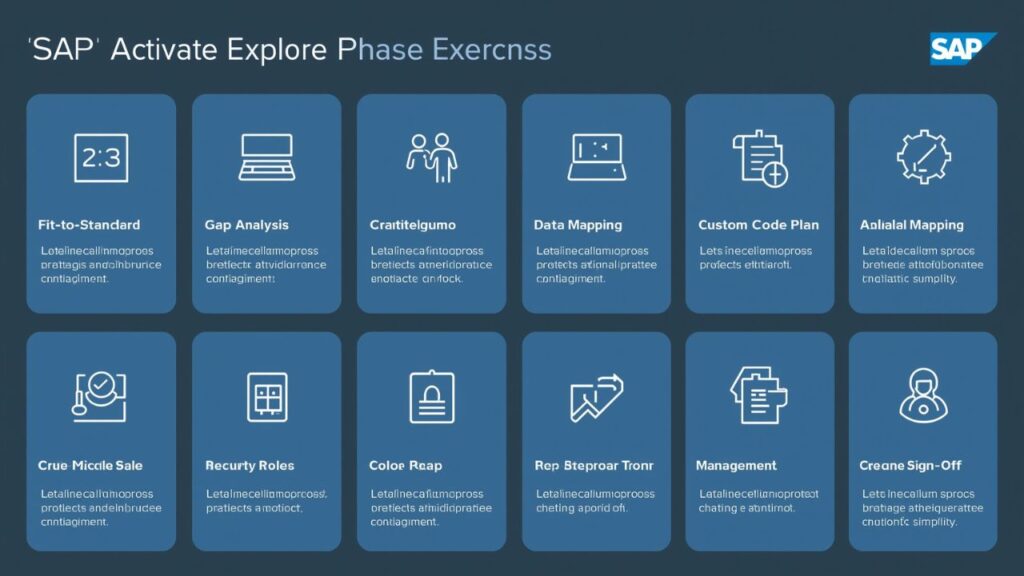
Introduction: Understanding the SAP Activate Explore Phase
Alright, let’s cut the corporate speak and get real about the SAP Activate Explore Phase.
So, you’ve heard about SAP Activate Explore Phase, right? It’s basically the “let’s not screw this up” playbook for rolling out SAP S/4HANA. Tons of steps, lots of handholding, and a whole lot of jargon. But the Explore Phase? That’s where things start getting interesting—or at least, slightly less vague.
Here’s how it goes: Your team finally stops with the big-picture daydreaming and gets down to actual business. Fit-to-Standard workshops? Imagine locking everyone in a room and saying, “Okay, let’s see how our messy reality stacks up against SAP’s supposedly perfect best practices.” People argue, compare notes, spot the gaps, and start scribbling down what needs to be fixed or customized. It’s a little chaotic, honestly, but that’s where the magic happens (or the headaches start).
You’re not just talking shop, either. This is the part where you nail down the technical blueprint, figure out how the data’s gonna move, plan out integrations, and double-check any custom code that snuck in from the old system. Oh, and don’t forget about building a game plan for testing and security. Basically, you’re laying down the tracks before the train gets moving too fast to stop.
At the end, everyone sits around a table, crosses their hearts, and signs off on the plan. No more “I thought we agreed on…” nonsense down the road. Everything’s locked in—business folks, IT geeks, and the higher-ups all on the same page (well, as close as you’ll ever get).
The SAP Activate Explore Phase is where you turn grand ideas into something you can actually build. Skip it or half-ass it, and you’re asking for trouble in the next phase. So yeah—don’t sleep on this one.
Table of Contents
🎯 What’s Up With the SAP Activate Explore Phase?
Alright, let’s talk SAP Activate Explore Phase—because, honestly, this is where the rubber finally hits the road. Forget just dreaming and planning; it’s time to poke holes in all those big ideas from Discover and Prepare, and see what actually holds up. Basically, this is the make-or-break moment where everyone needs to get on the same page before we go wild with system config.
🔍Validating Business Requirements with Fit-to-Standard Workshops
Here’s where things get interesting: Fit-to-Standard workshops. Sounds fancy, but really, it’s you, your business folks, a bunch of functional consultants, and a few process nerds all crammed into a room (or Zoom, let’s be real). You walk through SAP’s pre-built scenarios for stuff like Finance, MM, SD, HR—basically, all the usual suspects.
You compare what you do now to what SAP thinks is “best practice.” Spoiler: There will be gaps. You make user stories, jot down enhancements, and dump everything into SAP Signavio or Solution Manager, so nothing gets lost in the shuffle.
This beats inventing process flows from scratch. Less drama, more speed, and you end up with something that’s actually standardized. What’s not to love?
Sorting Out Scope and Building the Backlog
After those workshops, you’ve got a mountain of feedback. Time to smash that into a tidy, prioritized backlog. Enhancements, WRICEF objects (if you know, you know), and all the stuff that needs to happen in the Realize phase goes right in there.
Document what’s in, what’s out, and what’s “maybe someday.” Otherwise, scope creep will eat you alive. Trust me, nobody wants that.
Nailing Down Tech Architecture and Integration
You can’t just wing it on the tech side. The SAP Activate Explore Phase is where you double-check that your S/4HANA setup can actually handle what you’re about to throw at it. High availability? Disaster recovery? Integration with every random legacy system someone insists on keeping? Yup, all of that.
You finalize the interface list, figure out how data’s gonna flow, and make sure your servers won’t catch fire on Day 1. Exciting stuff, right?
Confirming Technical Architecture and Integration Design
Data migration is the unglamorous backbone of any ERP project. Here’s where you map legacy fields to S/4HANA, start prepping data for the big move, and kick off the cleansing party (bring snacks, it’s gonna be a slog).
Meanwhile, all those customizations you built up over the years? Time to see what survives the jump to S/4. You’ll run tools like ABAP Test Cockpit, plan out what gets simplified, and ditch the junk wherever possible. Marie Kondo your custom code.
Security, Testing, and Change Management: Herding Cats
Security design starts now—workshops, role mapping, the whole nine yards. You build your security matrix and make sure it lines up with what the company actually needs, not just what IT wants.
Testing strategy gets locked in, too. Unit tests, SIT, UAT—test scripts for everything, whether it’s vanilla or custom. And don’t forget change management: training plans, communication, finding your “change champions” (AKA the people who don’t run away when you mention SAP).

Wrapping It Up: Solution Design Sign-Off
It all comes down to the big sign-off. Everyone—business, IT, sponsors, that one person who always has “just one more question”—agrees on the solution design. We’re talking finalized scope, custom builds, integration points, data migration, testing, training, the works.
Once that’s done, you’ve got your marching orders for the Realize phase. No going back now. Well, unless you like chaos.
🔑 Key Milestones & Activities in the SAP Activate Explore Phase
Alright, let’s shake off the corporate-speak and talk about what actually goes down in the SAP Activate Explore Phase. Seriously, this stage is like laying down the blueprints before you even think about building the house. Here’s the real scoop:
🧩 Fit-to-Standard Workshops
This is where the magic (or chaos) starts. Teams from every corner—Finance, Materials, Sales, you name it—cram into workshops to see if SAP’s “one-size-fits-all” processes actually fit anyone. Spoiler alert: They usually don’t, at least not perfectly.
They drag out SAP Signavio and Solution Manager to parade the standard flows. Folks from IT and the business side poke holes, flag what won’t work, and come up with tweaks and local quirks. Every time someone says, “But our process is different,” another item gets tossed into the infamous Gap Log. Then, they whip up user stories, which is tech-speak for “stuff we’ll need to fix later.”
What you end up with: a Workshop Summary and a Gap Log that’s longer than your last grocery receipt.
Gap Analysis & Backlog Creation
After everyone’s had their say in the workshops, it’s time to get real. The team reviews every gap—some are legit, others just noise—and decides what’s actually worth fixing. They turn these into user stories or WRICEF objects (that’s dev lingo for all the custom bits: reports, interfaces, forms, etc.).
Then, everyone argues over what’s most important, and the best ideas get bumped to the top of the backlog. It’s basically a giant to-do list for the next phase. And trust me, it’s all about separating the must-haves from the “nice, but maybe next year” stuff.
Deliverable? The SAP Activate Explore Phase, Backlog Document. It’s as thrilling as it sounds.
🧱 Technical Architecture Validation
Now, before anyone starts building, the techies need to check the plumbing. They use tools like SAP Quick Sizer to make sure the servers aren’t going to melt under pressure. There’s chatter about high availability and disaster recovery because nobody wants to be the one who brings the system down.
They also finalize all that fun infrastructure stuff—networks, hardware, and whether the whole thing’s running on-prem or in the cloud. If this step’s skipped, good luck explaining why the system crawls or crashes on day one.
You walk away with a Technical Architecture Validation Report. It’s not sexy, but it’s critical. SAP Activate Explore Phase
Data Migration Mapping
Ah, data migration—the stuff of nightmares. Here’s where the team starts figuring out how to drag all that messy legacy data into the shiny new S/4HANA world. They map old fields to new ones, design data templates, and set the rules for scrubbing out the junk.
Tools like SAP Migration Cockpit or LSMW get picked, and everyone hopes the data gods are merciful. Planning this early is non-negotiable unless you like data disasters mid-project.
Deliverable: SAP Activate Explore Phase, Initial Data Migration Design & Mapping Template. Yep, another spreadsheet.
Test Strategy Definition
Finally, someone has to plan how to break things on purpose before the users do it by accident. The test strategy covers everything—unit tests, integration tests, UAT (that’s when real users try to break it). They decide what tools to use, who owns what, and make sure every scenario gets a test case.
The outcome? SAP Activate Explore Phase Test Strategy Document. Not exactly a page-turner, but without it, the whole thing’s just a wild guess.
So, that’s the SAP Activate Explore Phase in a nutshell—less about fancy frameworks, more about finding out what’s broken before it’s too late. Honestly, it’s where you separate the dreamers from the doers.
Integration Design
Let’s be real—if you mess up integration during an SAP S/4HANA move, you’re pretty much doomed. The SAP Activate Explore Phase is where you actually figure out HOW everything will talk to each other. Don’t just wing it.
First, map out all those connections: S/4HANA to old-school legacy junk, shiny third-party apps, whatever. CRMs, random tax software, eComm tools—they all need a lane.
Next, define how stuff moves around. Are you slinging data with IDocs, BAPIs, APIs, or is it all routed through SAP CPI or PI/PO middleware? Write this down. Draw your architecture, ugly scribbles and all—real-time, batch, async, zombie flows—just get it on paper.
Oh, and you’ll need an Interface Catalog. Boring as it sounds, it saves lives. Jot down interface names, where data starts and lands, how often it moves, and who’s in charge when it inevitably breaks at 2AM.
Nail this, and you’ll dodge a boatload of data headaches later. Trust me.
Deliverable: SAP Activate Explore Phase, Integration Architecture Doc & Interface Catalog
Security & Role Design
Ignore security now, and watch your project turn into a compliance dumpster fire. The Explore Phase is when you involve the business and IT security folks for some role-mapping therapy.
Hash out who gets what—Fiori launchpad access, old-school GUI roles, whatever floats your boat. Start your Security Matrix now: who can do what, who shouldn’t, and how not to end up on the wrong side of SOX or GDPR.
Loop in compliance nerds early. It’s way less painful than fixing it all during testing when everyone’s already stressed.
This groundwork? It’s how you avoid those late-night panic sessions fixing access issues.
Deliverable: SAP Activate Explore Phase Security & Authorization Matrix
Test Strategy Definition
Testing isn’t just some checkbox at the end—it starts right here. Get your act together and lock in your test strategy during Explore.
Figure out your approach: Unit, Integration, UAT, Regression—yes, all of them. Write test scripts based on your final Fit-to-Standard flows. And please, decide upfront who’s writing, running, and signing off the test cases. Don’t let it become a blame game later.
Pick your tools: SAP Solution Manager, HP ALM, Jira—whatever your poison. If you plan this stuff now, you’ll catch issues before they become showstoppers down the line.
Deliverable: SAP Activate Explore Phase Test Strategy & Test Case Framework

Change Management Planning
People hate change. Seriously. So, if you want anyone to actually use the new system, start prepping change management early.
Get a communication plan together: Who needs to know what, and when? Recruit “change champions” in every department—they’ll help wrangle the skeptics and spread the gospel.
Map out training: super users, regular users, eLearning—make it idiot-proof. And work with HR or L&D to roll everything out. No one likes surprises.
Nail this, and your people will be onboard instead of plotting mutiny.
Deliverable: SAP Activate Explore Phase, Change Management Plan & Training Strategy Doc
SAP Activate Explore Phase Sign-Off
Time to put a bow on it! The Explore Phase ends with a big, official sign-off. You’ve hammered out the process designs, locked in architecture, and sorted out security. Scope freeze? Yup—no more “oh, can we just add one more thing?” nonsense.
Get the nod from sponsors and business leads. Archive your docs and send them to everyone who needs to know.
It’s not just paperwork—this is the green light for the next phase, and a sanity check for the whole crew.
Deliverable: Explore Phase Sign-Off Doc & Approved Scope Baseline
🚀 Case Scenario: S/4HANA Greenfield Implementation at a Global Manufacturing Company
🏢 Backstory
So, here’s the deal: AlphaTech Manufacturing Pvt Ltd—big shot in automotive parts, 25,000+ folks on payroll, spread over 8 countries. Before this project? They were hanging on to an old-school SAP ECC 6.0 setup, patched up with way too much custom coding and business processes that, honestly, looked like a spaghetti bowl.
The mission? Rip off the Band-Aid and jump to SAP S/4HANA (Greenfield style), using the Activate playbook. Main focus: ditch the Frankenstein custom stuff, get standardized, automate the heck out of things.
🎯 The “Explore” Phase (SAP Activate) SAP Activate Explore Phase
So, the SAP Activate Explore Phase. This is where the magic (and the headache) happens:
- Fit-to-Standard workshops for Finance, MM, PP, SD—the whole gang.
- Nail down the scope and stop people from sneaking in last-second “just one more thing” requests.
- Double-check the tech architecture, integrations, and security. Basically, make sure nothing blows up.
- Lay the groundwork for data migration, testing, and all that change management jazz.
🔍 1. Fit-to-Standard Workshops: Where the Lightbulbs Go Off
Cue the endless workshops. Tools on the table: SAP Signavio Process Explorer, Solution Manager, and a lot of coffee. Every team took a hard look at what SAP standard could do for them.
Highlight: In Production Planning (PP), plant managers realized they could toss out their janky manual batch tracking and swap in S/4’s Advanced ATP and MRP Live. Boom—10+ custom reports, gone.
Deliverables: SAP Activate Explore Phase, Workshop summaries and this never-ending log of “gaps.”
📋 2. Gap Analysis & Backlog: Enter Jira
All those gaps? Straight into Jira as user stories. The backlog grew faster than anyone’s inbox.
Example: Finance uncovered their old system did intercompany invoices in some weird, non-standard way. That became a gap, which turned into a user story for a custom Adobe Form. Because of course it did.
Deliverable: SAP Activate Explore Phase, Prioritized backlog that made the scrum master sweat.
🧱 3. Tech Architecture: Making Sure the Engine Doesn’t Stall
Basis and Infra peeps sized up the HANA box using Quick Sizer. Checked the HA/DR (that’s high availability/disaster recovery for the non-nerds) over two data centers. Landed on SAP S/4HANA on Azure—because cloud is the future, right?
Key call: Flip on HANA System Replication in Active/Passive. Uptime is king.
Deliverables: Architecture docs, sizing confirmation.
📊 4. Data Migration: Herding Cats
Legacy system? Over a million customer master records. Tons of duplicates. Yikes.
What went down:
- Ran data profiling with SAP Information Steward.
- Built mapping templates in Migration Cockpit.
- Tried a mock load for Business Partners in the sandbox.
Fun surprise: ECC address fields were a hot mess, so mapping logic had to be reworked.
Deliverable: SAP Activate Explore Phase, Data migration strategy and mapping templates that actually made sense.
🧪 5. Test Strategy: Three Rounds in the Ring
PMO rolled out a 3-cycle test plan: Unit Testing, SIT (System Integration Testing), and UAT (User Acceptance Testing). Solution Manager got hooked up with Test Suite and Focused Build. Business super users got their hands dirty writing and reviewing scripts.
Test scope in Finance? Over 80 scenarios, including the mind-numbing asset accounting and intercompany settlements.
Deliverables: SAP Activate Explore Phase Test strategy plan, initial scripts.
🔄 6. Integration & Security: Connecting the Dots (and Locking the Doors)
IT mapped out 28 interfaces—real-time sync with a third-party Warehouse Management System via REST APIs, just to keep things spicy.
Security workshops led to a total role redesign, making sure compliance (SAP GRC) didn’t bite them later.
Deliverables: Interface catalog, SAP Activate Explore Phase security matrix.
📣 7. Change Management: Herding Humans
Built a “Change Network” of 12 business champions scattered across regions.
What worked:
- Cranked out Fiori training material.
- Ran monthly “Change Readiness” webinars with HR tagging along.
Deliverable: Communication plan that people actually read (well, maybe).
✅ 8. SAP Activate Explore Phase Sign-Off: The Big Meeting
Four hours of everyone in a (virtual) room—execs, stream leads, the works.
Results:
- 94% of scope now Fit-to-Standard. Not too shabby.
- 23 gaps greenlit for custom builds.
- Scope freeze and project plan baseline—finally.
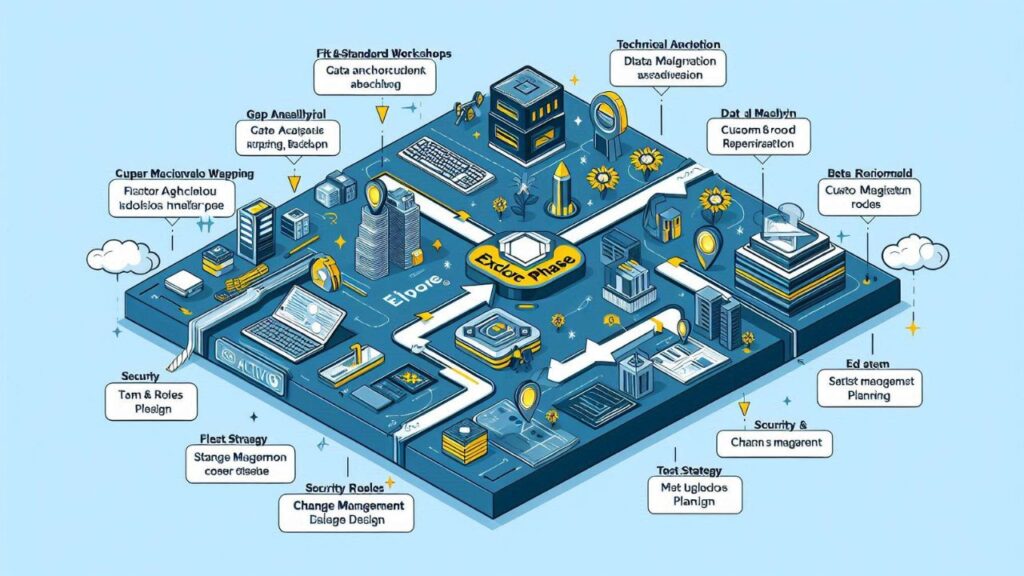
Deliverable: Signed-off doc, plus sighs of relief.
🧠 Lessons Learned SAP Activate Explore Phase
- Rope in business users early—saves pain later.
- Resist the urge to over-customize. Stick to KPIs, not wishlists.
- Start change management early, or you’ll regret it.
📌 Real Talk: Conclusion
The SAP Activate Explore Phase wasn’t just some box-ticking exercise for AlphaTech. It’s the bedrock—where you see what’s possible, kill off legacy weirdness, and get everyone (techies and business folks) actually talking. With real-time gap logging, workshops that didn’t suck, and tools that played nice, they’re rolling into the Realize Phase with way less drama and a whole lot more certainty.
If you’re starting the SAP S/4HANA journey, don’t treat Explore like a boring checkpoint. It’s where your whole future setup either wins or faceplants. Just saying.




I loved as much as youll receive carried out right here The sketch is attractive your authored material stylish nonetheless you command get bought an nervousness over that you wish be delivering the following unwell unquestionably come more formerly again as exactly the same nearly a lot often inside case you shield this hike
Nice blog here Also your site loads up fast What host are you using Can I get your affiliate link to your host I wish my web site loaded up as quickly as yours lol
I have been surfing online more than 3 hours today yet I never found any interesting article like yours It is pretty worth enough for me In my opinion if all web owners and bloggers made good content as you did the web will be much more useful than ever before
I loved as much as youll receive carried out right here The sketch is tasteful your authored material stylish nonetheless you command get bought an nervousness over that you wish be delivering the following unwell unquestionably come more formerly again since exactly the same nearly a lot often inside case you shield this hike
obviously like your website but you need to test the spelling on quite a few of your posts Several of them are rife with spelling problems and I to find it very troublesome to inform the reality on the other hand Ill certainly come back again
Your blog is a constant source of inspiration for me. Your passion for your subject matter is palpable, and it’s clear that you pour your heart and soul into every post. Keep up the incredible work!
I do not even know how I ended up here but I thought this post was great I do not know who you are but certainly youre going to a famous blogger if you are not already Cheers
Your writing has a way of resonating with me on a deep level. I appreciate the honesty and authenticity you bring to every post. Thank you for sharing your journey with us.
Your writing has a way of making even the most complex topics accessible and engaging. I’m constantly impressed by your ability to distill complicated concepts into easy-to-understand language.
Thanks I have just been looking for information about this subject for a long time and yours is the best Ive discovered till now However what in regards to the bottom line Are you certain in regards to the supply
Attractive section of content I just stumbled upon your blog and in accession capital to assert that I get actually enjoyed account your blog posts Anyway I will be subscribing to your augment and even I achievement you access consistently fast
My brother suggested I might like this blog He was totally right This post actually made my day You can not imagine simply how much time I had spent for this info Thanks
Every time I visit your website, I’m greeted with thought-provoking content and impeccable writing. You truly have a gift for articulating complex ideas in a clear and engaging manner.
В приложении Telegram появилась функция звёзд.
Теперь люди могут отмечать важные чаты.
Это позволяет быстро открывать нужную информацию.
купить 100 звезд
Функция удобна для работы.
С использованием звёзд легко сохранить ключевые моменты.
Такой инструмент сохраняет нервы и делает общение эффективнее.
Pingback: How Does the SAP Activate Realize Phase? What Are the Key Milestones and Deliverables in the SAP Activate Realize Phase? - Storyteller-PMP Project Management